Hi All, hope our previous blog post on BigRock vs HostGator was informative. Moving on from it, today, we’ll take an in-depth look at how to transfer a domain from GoDaddy to BigRock. So let’s check it out!
Contrary to popular belief, Domain Migration or Domain Transfer process is not very complicated. Proper information and resources are just what you need for a safe and complete Domain transfer.
For all those who want to transfer domain to BigRock from GoDaddy, here are 5 simple and effective steps. These will show you exactly how to transfer domain from GoDaddy to BigRock in a seamless manner.
Check it out!
Check Your Domain Availability below
How to Transfer a Domain from GoDaddy to BigRock?
If you are looking to transfer your domain name from GoDaddy to BigRock then this step-by-step article can guide you to ensure there is no error. Being a popular domain registrar, BigRock is the most sought-after web hosting provider in India.
Thus, follow this – transfer domain to BigRock from GoDaddy – guide that comes with screenshots to make a smooth & hassle-free shift from one platform to another.
Further reading: BigRock vs GoDaddy vs HostGator
1. Why You Need Hosting and Domain Services?
Technology has changed the way we live, communicate and conduct business. The World Wide Web is slowly becoming a lucrative marketplace where entrepreneurs and technicians can tap the ever-growing user base.
Also, with the rise in the number of website development platforms like WordPress, almost anyone can create a website or start a blog or an online store from scratch without any technical expertise.
But, once you have selected a right CMS and designed the basic layout of the web page, you need to upload it to the internet. This is where Hosting and Domain come into the picture.
Web Hosting and Domain services give your content the required server space and identity through which the audience can recognize and view your website online.
GoDaddy is one of the biggest Domain registration platforms that supports hundreds of start-ups and growing businesses. BigRock, on the other hand, is India’s best web hosting and domain service company. It offers Domain Name registration and provides a wide range of hosting packages at pretty affordable prices.
Now, before we look at how to transfer a domain from GoDaddy to BigRock, let’s first take a look at what a Domain Name is?
2. What Is A Domain Name?
After designing the basic layout of the website and choosing a competent web hosting option, the next step is to select a good Domain Name.
A Domain Name gives your website the identity and specific web address, using which the viewer can access your content on the internet. Usually, the web hosting platform also provides domain registration services as well.
However, there can be a number of reasons why any user might want to opt for a different platform for a Domain and a Hosting. Some of the common reasons why most users switch over to a different platform are:
- Lower costs of Domain Extensions.
- User-friendly Control Panel.
- Greater flexibility of action and robust eCommerce support.
- Freedom to modify the DNS records.
- Exclusive perks, like in the case of BigRock discount coupons and other freebies.
3. Comparing BigRock and GoDaddy
BigRock and GoDaddy have been in the hosting industry for a while now. Both these hosting companies offer users web hosting and domain registration services, ensuring better online visibility and appeal.
When you compare BigRock vs GoDaddy, you’d come across few differences in the features and pricing. With one offering greater eCommerce support and user customisation tools, while the other providing powerful analytics.
Thus, let’s check out how both these web hosting service providers compare when reviewed individually.
All You Need To Know About BigRock
BigRock was established in 2010. It is popular among American & Indian users for mass-market web products and global eCommerce tools. The platform is known for its multiple web hosting options that suit the needs of both first-time entrepreneurs and professionals.
Shared Hosting, Reseller Hosting, Cloud Hosting, WordPress Hosting and VPS support, you get it all here at very economical prices for all devices and operating systems. You can register a Domain at BigRock with minimal hassle and can access most of the additional features without paying a dime.
BigRock also offer users a unique cPanel for Linux hosting and a Plesk control panel for Windows Shared hosting platforms.
BigRock uses Juniper switches and routers for better data protection and tracking. With BigRock, the users can create 2 email accounts to manage their websites. Also, there is no limit on the bandwidth and storage space.
BigRock claims to host over 6 million domains online and comes with the most advanced email marketing tools, SSL certifications, one-click WordPress installation and other website development solutions.
BigRock is slowly growing to be a household name among top bloggers and web developers, catching up to the immense popularity and appeal of its counterpart, GoDaddy.
To know more about BigRock, check out this honest BigRock Review.
All You Need To Know About GoDaddy
GoDaddy was launched in the year 1997. Since then it has been a fast-growing Domain registrar that allows users to register their websites under any Domain Name of their choice for a nominal price.
Developed and designed by Bob Parsons, the platform is an open-source and a publicly owned internet platform. It also offers website hosting and web development tools to amateurs.
GoDaddy was ranked the number one ICANN certified Domain registrar. It currently hosts over 61 million Domains and caters to about 14 million customers. The website builder, however, is not included in any of the hosting plans. Users can check out the free trial version, though there aren’t many features and functions.
GoDaddy provides its users with an easy-to-use navigation system. It also has a very responsive tech support that can be reached via phone. It guarantees 99.99% server uptime and uses the redundant UPS powered N+1 conditioning for round-the-clock server monitoring & protection.
Plus, the advanced SSL certifications, SiteLock Malware Scanners and Cloud auto-backups take care of all the web development functions, leaving you with ample time to focus on creating quality content.
4. Why Transfer Domain From GoDaddy To BigRock?
Today, any business or service cannot survive the intense competition without a dynamic and responsive website.
The Domain and hosting platform plays an important role in this online venture, wherein, they can make or break your online reputation. As such, a change of Domain often gives users better control and freedom of action over their web content.
While GoDaddy works solely as a Domain Name registrar, BigRock offers its users a wide range of hosting and website development solutions as well. This enhances the productivity and reach of your e-venture.
5. Things To Know Before You Transfer Domain Name from GoDaddy
If you are not satisfied with your current host and Domain platform (GoDaddy), you are free to switch over to a different one. Generally, Domain registrars do not charge anything extra on migration.
However, there are a few things you need to look into before you migrate to a new Domain registrar.
Ensure that your website is equipped with these changes for a faster and hassle-free BigRock domain transfer process.
Things You Need to Look Into Before Domain Migration
- Domain Names that are active for less than 60 days cannot be transferred to a different web hosting platform.
- A Domain Name that was previously migrated to a different registrar within the 60 days limit cannot be transferred again for another 60 days.
- Disable the Theft Protection and Privacy settings of your Domain before you begin the domain transfer to BigRock.
- An expired Domain Name also cannot be transferred.
- A Domain Name that is not active and is in the Redemption Grace Period or in the Pending Delete status also cannot be transferred.
6. How To Transfer A Domain From GoDaddy to BigRock?
GoDaddy is a huge platform that was once a pioneer in the field of Domain registration and web hosting.
However, with time, many other platforms have been launched that offer far better services at competitive prices, BigRock happens to be one of them.
GoDaddy is a smart choice for first-time users and amateurs who are looking for a cheap platform to launch their website. But, it fails to support the business as it starts growing. This is one of the reasons why most users transfer their Domain to BigRock.
To know how to transfer domain to BigRock, read this simple BigRock domain transfer guide. But, before you initiate the request for Domain transfer at BigRock, you need to perform some pre-requisite tasks on your GoDaddy account.
Things To Do On GoDaddy
-
- Unlock your Domain on GoDaddy. For this, log in to your GoDaddy account, go to ‘Domain Manager’ and select the “unlock” Domain option.
-
- Obtain the Domain Secret or Authorization Code.
Now, you need to initiate a request for Domain transfer at BigRock. We suggest you create an account on BigRock before processing a migration request for faster processing.
Things To Do On BigRock
-
- Step 1: Create an account on BigRock.
-
- Step 2: Click on the Domains menu and select ‘Domain Transfer.’
-
- Step 3: Type the Domain Name you want to transfer. Click on the ‘Transfer’ button.
- Step 4: Enter the authorization code obtained earlier. Ensure that the credentials are correct before you click on Continue. You can later change the privacy settings of your Domain.
- Step 5: On the payment page, add BigRock domain coupon code, if any. Choose a package and enter the payment information.
Once done, check your email for the Approve Transfer Link email by BigRock. Once you click on the link, you’ll see the message “The request for transfer of (Domain) has been confirmed” pop up, this is BigRock notifying GoDaddy of the Domain transfer.
Final Authorization
Return to ‘Domain Manager’ on your GoDaddy account and check if the Domain Name is listed in the Transfer tab. If it is, then accept the transfer and you’re done.
Please Note: it can take roughly a week for activating Domain on your BigRock account. Also, on transfer, if you are asked to change the Name Servers, then refer to this complete guide on how to change domain name servers at BigRock for more details.
Bottom Line
The quality of the content and the credibility of the website design all fail to make a mark if you don’t have a competent web host and a catchy domain to back it up with.
A Domain Name gives your website its identity. Without it, all your efforts are but in vain. Therefore, choosing a reliable and robust domain registration platform is mandatory for the success of any online venture.
Further, if you are looking to purchase Web Hosting to go along with your Domain Transfer, then here are BigRock Hosting Coupons to purchase web hosting at an economical rate.
Was this BigRock Domain transfer guide helpful? Let me know in the comment below!


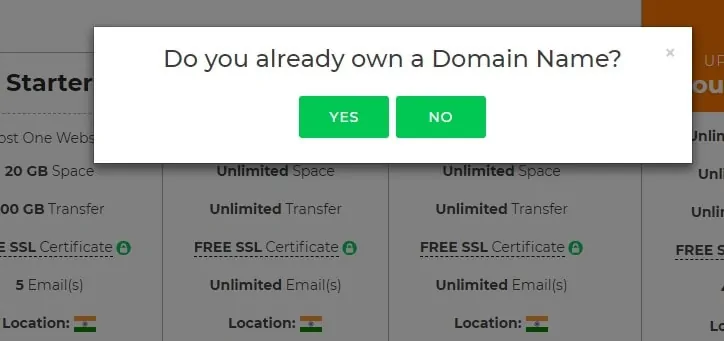



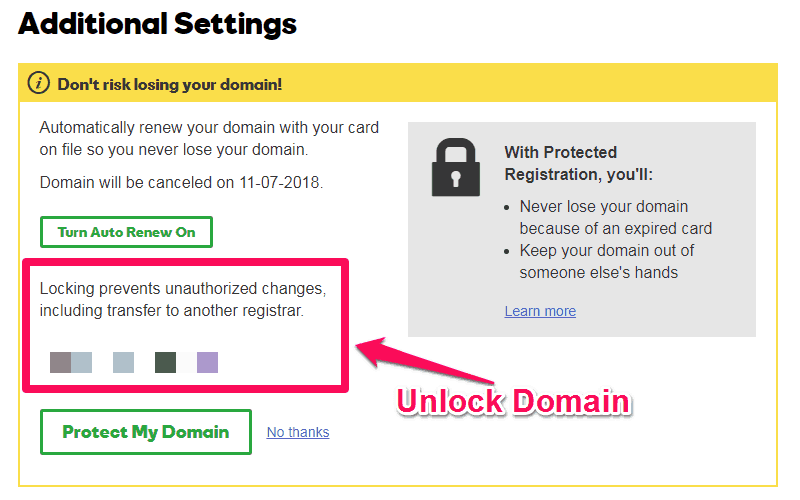
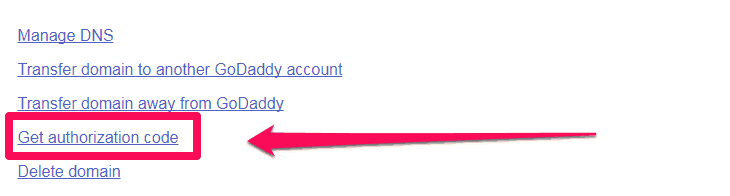
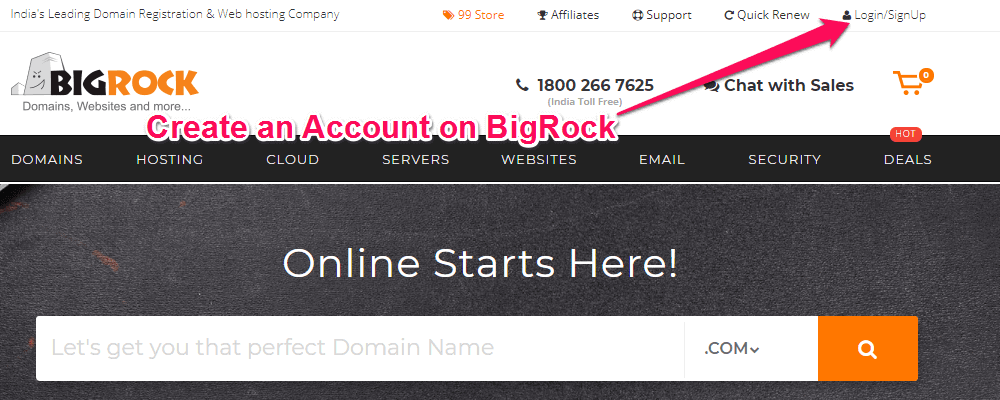
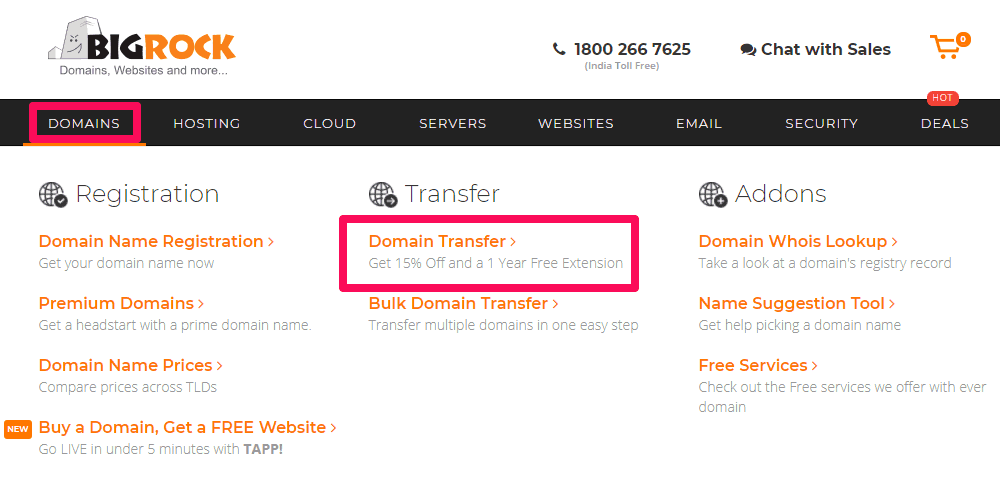
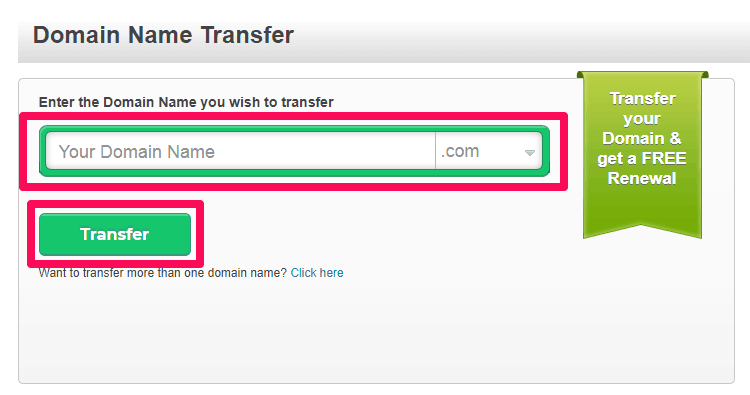
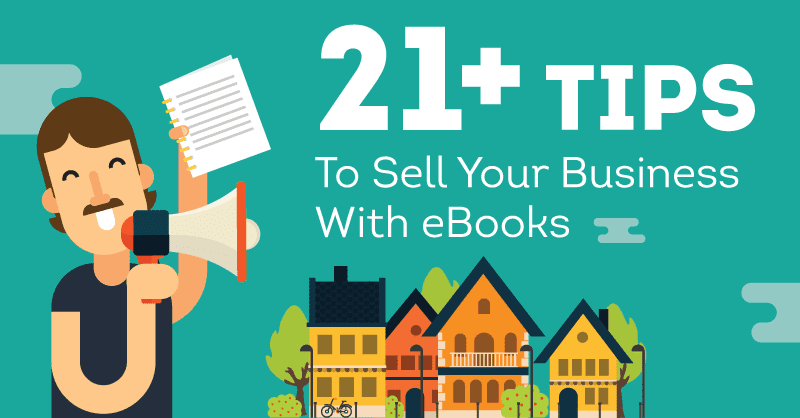
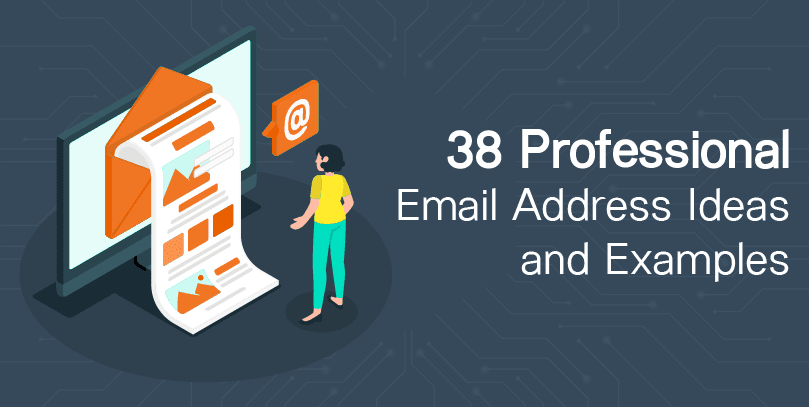


Leave a Reply