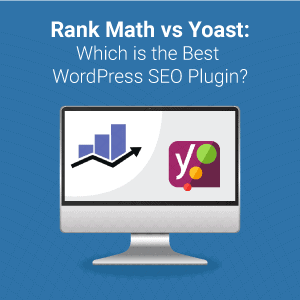 SEO is the most significant part of a website. And most SEO experts use various SEO tools for ranking and optimization. If you have a WordPress website, using an SEO plugin is essential. Besides, these plugins help to enhance the performance of your website and boost your content visibility.
SEO is the most significant part of a website. And most SEO experts use various SEO tools for ranking and optimization. If you have a WordPress website, using an SEO plugin is essential. Besides, these plugins help to enhance the performance of your website and boost your content visibility.
Yoast and Rank Math are the two most popular SEO plugins for WordPress. Until recently, Yoast was the only SEO plugin used by marketers. But, as a new challenger, Rank Math might topple its crown.
Rank Math is a new SEO tool that is rapidly growing in popularity. Both the plugins have something to offer to those looking to boost their SEO. In this blog on Rank Math vs Yoast, we’re going to highlight what each plugin does and how they compare so you can pick the best option.
Which WordPress SEO Plugin to Pick – Yoast SEO or Rank Math?
WordPress SEO plugins make it easy for you to optimize your website for users and search engines. They come with a host of features that make the implementation of the best SEO practices simple. If you can’t decide between Yoast and Rank Math, then this article can help. This article explains in-depth the features and pros & cons of each plugin.
Read: How to Choose the Best WordPress Hosting
1. Features: Rank Math vs Yoast

In terms of features, Rank Math offers more features than Yoast SEO.
1.1 Rank Math Features
Rank Math offers a host of SEO features that are free to use, while its premium features offer added advantages.
Free Features of Rank Math
- Set social media descriptions that control images and text for social media sites.
- Set title and meta descriptions that apply to content (blog posts, pages).
- It sets up site-wise Schema and controls Schema markup.
- Local SEO and knowledge graph help optimize the site for local SEO.
- It provides Internal link suggestions while you work on the editor.
- It lets you add breadcrumbs to the site.
- The link counter feature helps you count the number of external and internal links.
- The redirect feature helps you manage the 301 and 302 redirects.
- Google Analytics helps you add tracking code and other information.
- WooCommerce integration helps you add product titles and shop details on the site.
Read: How to Set Up a Shopping Cart on BigRock Website
Premium Features
- Google trends integration
- Google SEO sitemap
- Predefined Schema types
- Google Adsense earning history
- Keyword rank tracking
- Multiple locations for local SEO
- Watermark social media images
1.2 Yoast SEO Features
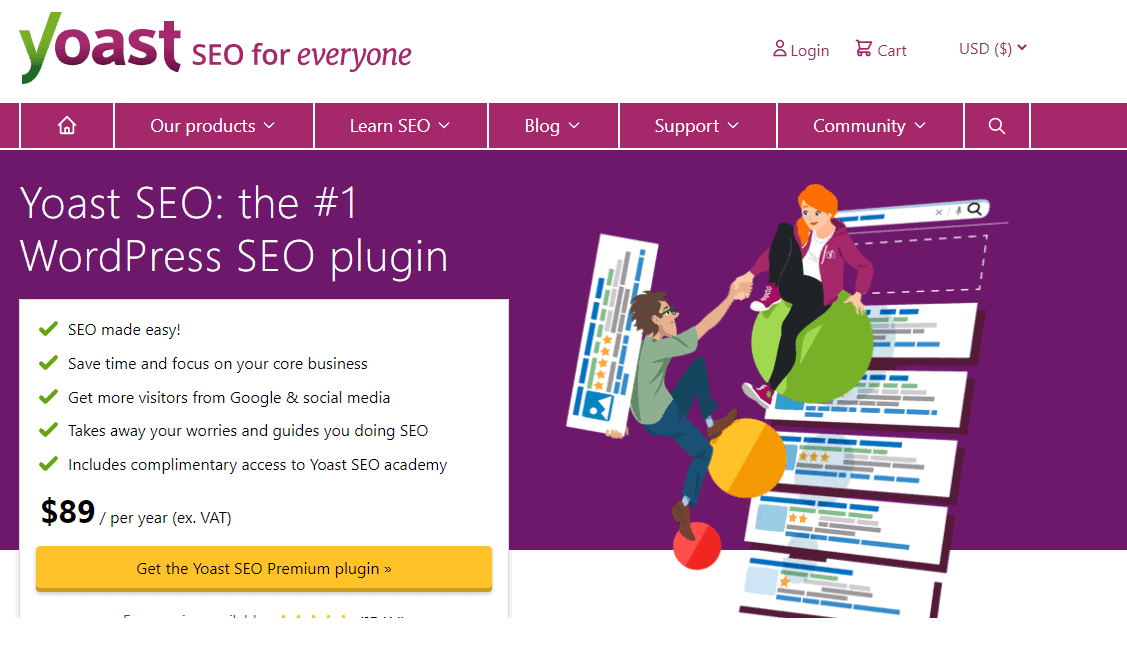
The list of free features for Yoast SEO is limited, but it offers multiple pro-add-ons that you can use as core features. Moreover, the premium version provides a good list of features you can use for optimization.
Free Features of Yoast SEO
- It lets you add meta descriptions for all content.
- It lets you add site-wise Schema markup.
- It lets you set customized Schema for individual pieces of content.
- Set different social media descriptions and control the images & text for Facebook and Twitter.
- It lets you mark important pages as the cornerstone, which helps in optimization and internal linking.
- Link counter, with this feature, you can count internal links in your content.
- It lets you add breadcrumbs to your website.
Premium Features
- Multiple focus keywords - it analyses your site content for focused keywords.
- Internal link blocks - add blocks that include relevant links on the site.
- Related phrases - generate different phrases that are data-based.
- Local SEO - add structured data for local businesses and enhance your contact page.
- News SEO - optimises your website for Google news and creates an XML news sitemap.
- Video SEO - you can get your videos listed in Google videos.
- Get complete access to WooCommerce SEO features.
- It lets you manage 301 and 302 redirects on the site.
2. User Interface: Rank Math vs Yoast SEO
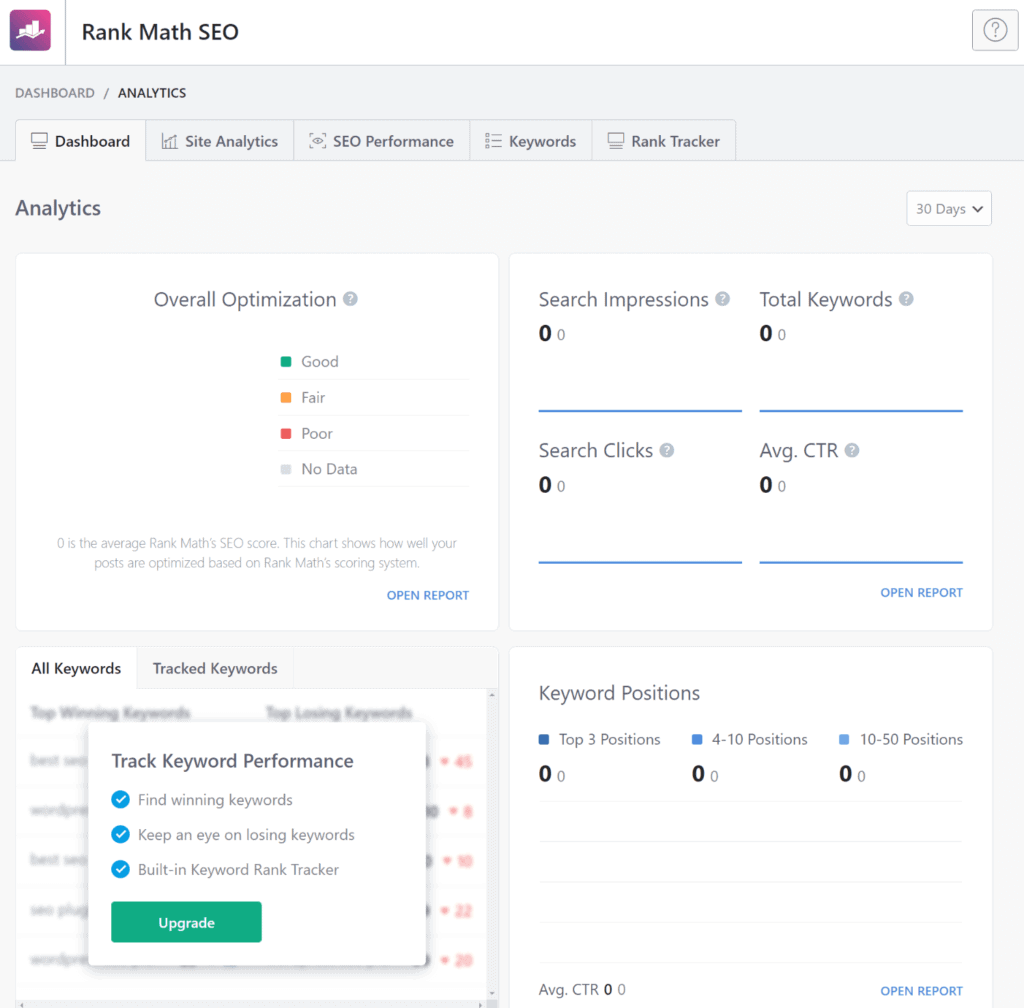
Rank Math integrates with the block editor, which is an added benefit. You won’t have to use the Meta box that you get with the classic editor. You can edit the Rank Math settings by clicking on the toolbar icon.
The General setting lets you edit the snippet details and view the analysis. The Advanced tool configures the Meta information on the site, and the Schema sets up the Schema markup and structured information.
And social sets up the social graph information for social media sites. With the analytics interface, you can track search console reports and traffic stats. Moreover, Rank Math will help to match the SEO score.
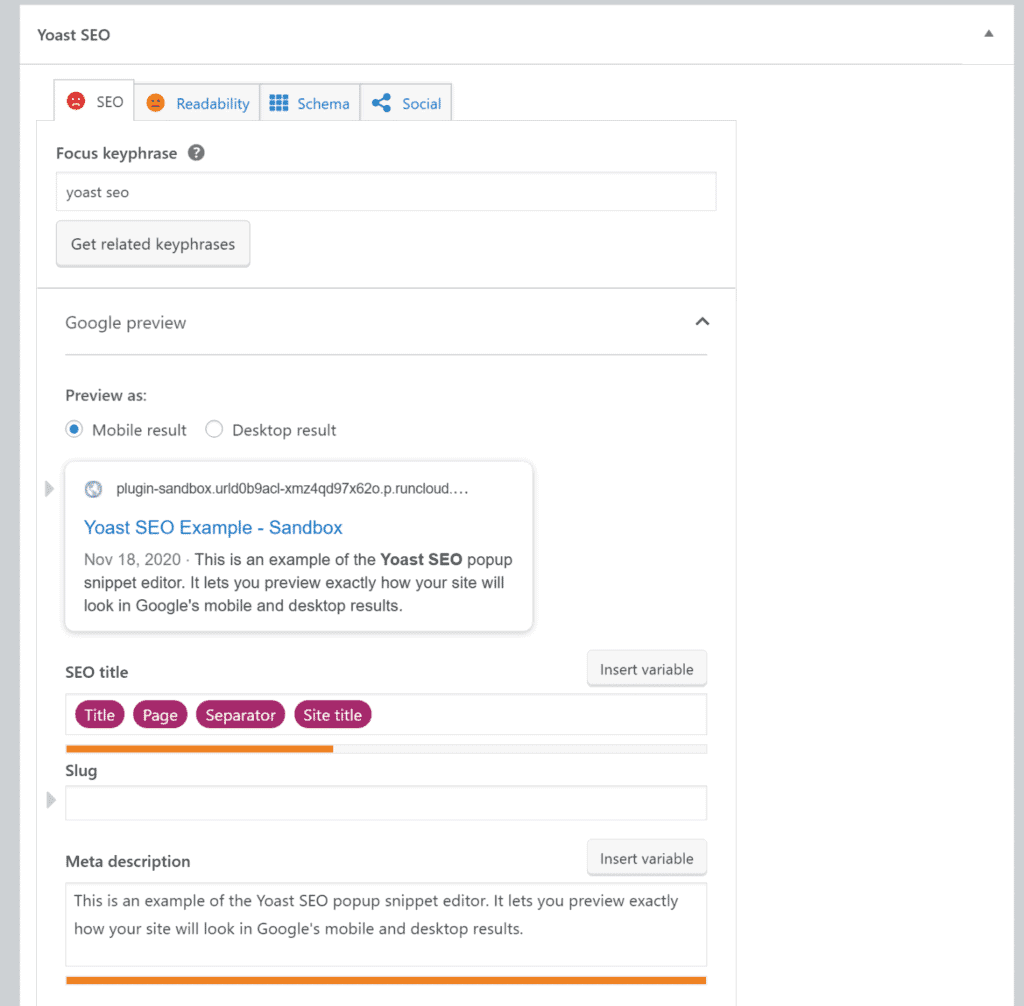
With Yoast, you have two ways to set up your information. You will get a Metabox under the editor that appears in both classic and block editor. In addition, with the block editor, you will get the new Yoast option. You can choose an option that works for you.
The Meta box divides into four main sections:
- SEO - that views the keyword analysis and controlled settings
- Schema - which lets you choose Schema for every piece of content
- Readability - lets you view readability analysis tips
- Social - gives you information about social sites
3. Setup: Rank Math and Yoast
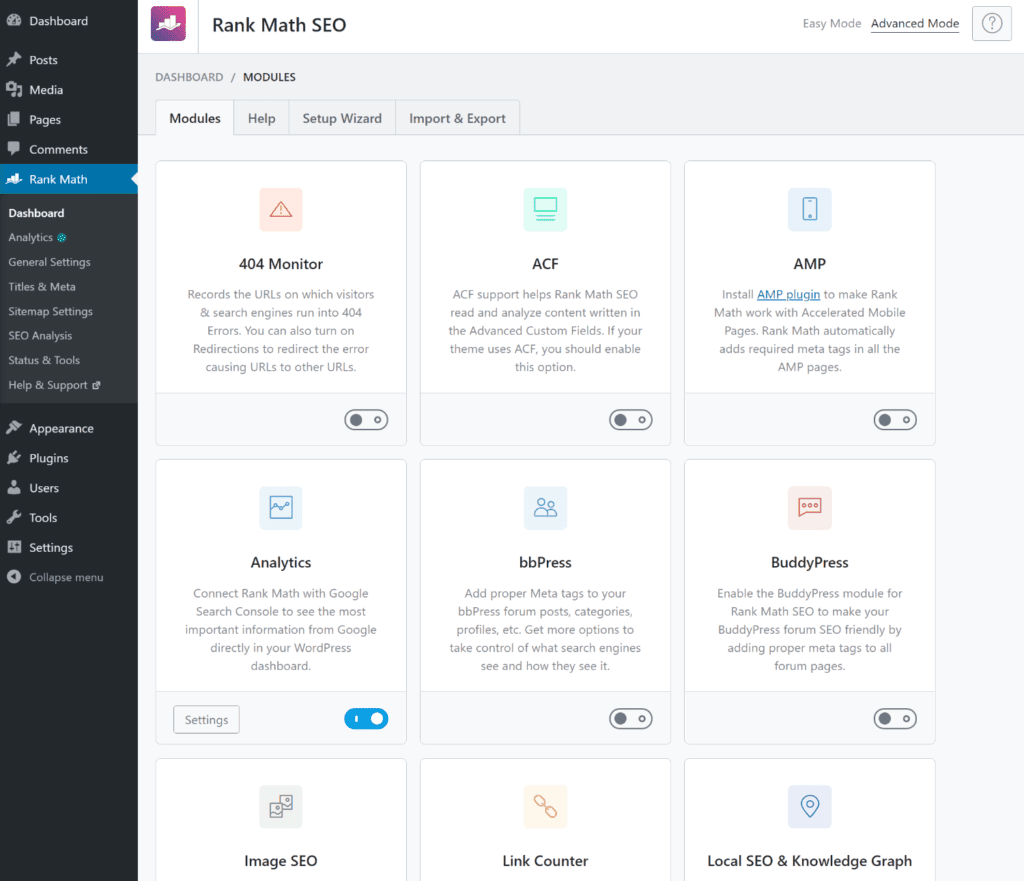
With the setup wizard in Rank Math, you can configure all the essential features. It lets you link your account to unlock some features. Besides, it also offers a customised experience for basic and advanced users.
In the setup, you can configure the basic Schema information, Google Analytics, and Google Search Console integration. With the setup, you can configure different XML sitemaps and index different tag archives.
You can unlock some advanced setup with the options like 404 error monitoring and redirection. Moreover, it can unlock detailed Schema markup settings with the role manager. After finishing the setup, you can enable or disable each module.
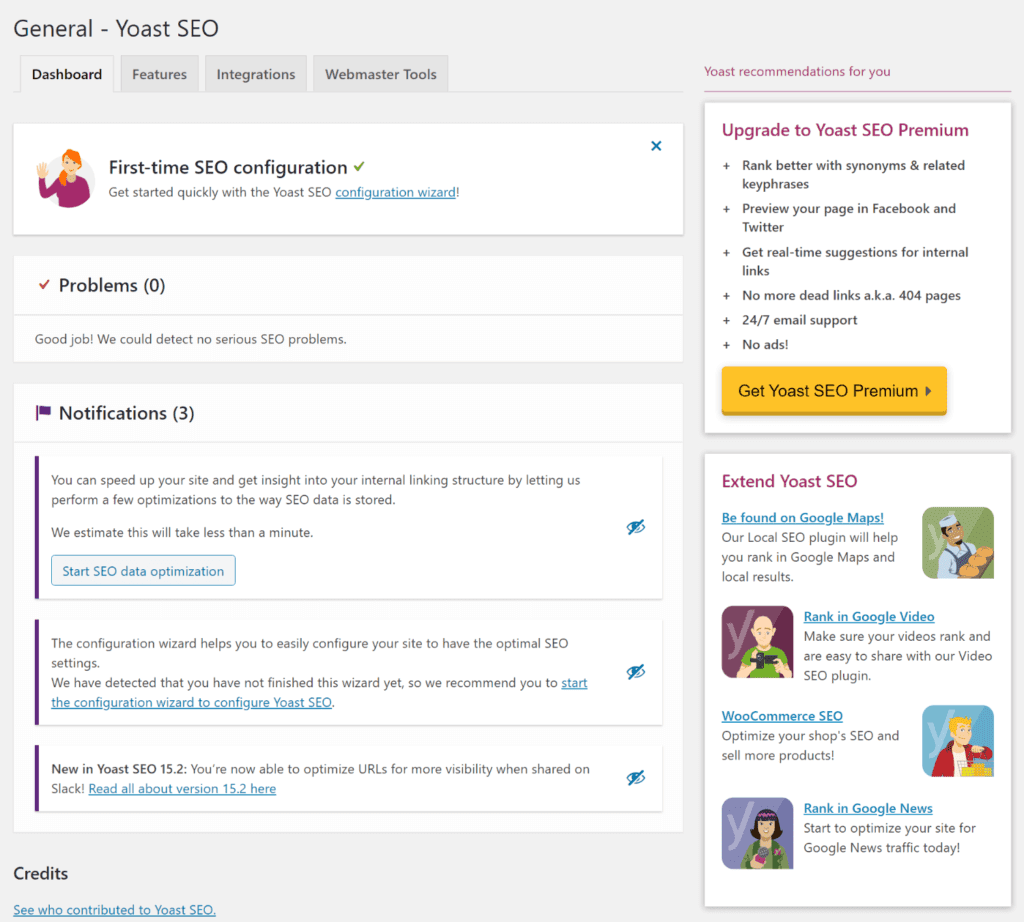
Yoast SEO offers a configuration wizard in a setup that makes things easier for you. The wizard helps you go through important settings like - basic site-wise Schema data, SEO title templates, and information on indexing your website.
The dashboard also includes some tips that flag off and let you know about potential site issues. Moreover, it uses a modular approach to disable features that are not in use.
With the setup, you can view the features in the features tab. You can use the toggle option to turn off the specific site features. The toggle options let you check - text link counter, cornerstone content, readability analysis, XML site map, admin bar, etc.
4. Content Optimisation: Rank Math or Yoast SEO
Rank Math content optimization feature lets you choose the right focus keyword – it allows up to 5 focus keywords per post. Rank Math asks you to include internal and external links in your content. It lets optimize content readability and title. Both aspects are critical to search engine algorithms.
- A score above 81 indicates you have met all the criteria.
- A score between 50 to 80 indicates that the content is not fully optimized.
- A score below 50 indicates your content needs further improvement.
The Yoast sidebar content optimization settings will let you focus on key phrases and readability analysis. Besides, it will provide a complete SEO analysis of key elements that you need to include in your post.
In the premium version, you can focus on internal linking and social media previews. The insights tab feature in this version will give you an overview of words you can include in your content.
Read: Best Blogging Platforms For 2024
5. Ease of Use: Rank Math vs Yoast
Both Rank Math and Yoast are easy to set up and provide intuitive features. However, Rank Math comes with two different modes: easy and advanced levels. The easy level is helpful for all beginners, while the advanced one suits professionals and seasoned SEO experts.
Yoast SEO comes with a traditional setup, and there have been no changes over the years. Yoast setup is familiar to loyal users who use it as a brand for optimization. The navigation features of Yoast SEO are seamless, and the suggestions are simple to follow. Yoast SEO is mostly preferred by new WordPress site users.
6. SEO Performance: Rank Math vs Yoast SEO
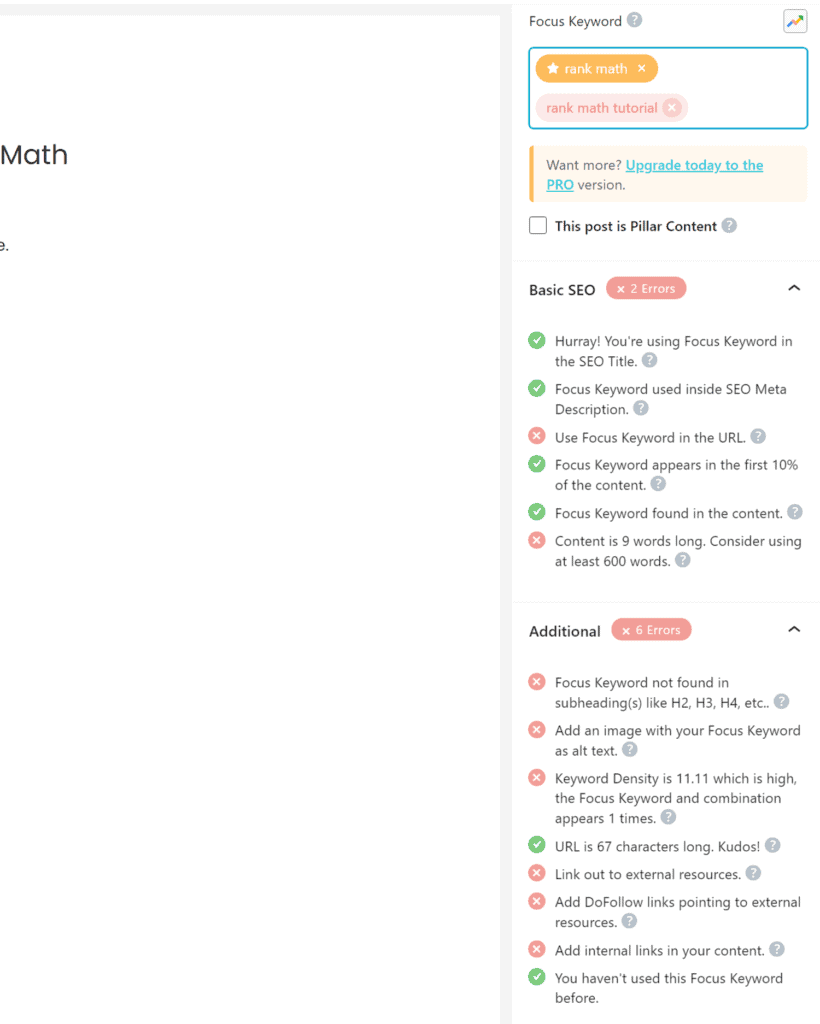
Both Rank Math and Yoast SEO need to be optimized. Don’t expect either one to deliver results at single-use. If you compare the two, Rank Math delivers a good set of features for search engine optimization. Tentatively, it means that it performs better on the SEO front, and hence it can enhance the performance of your website.
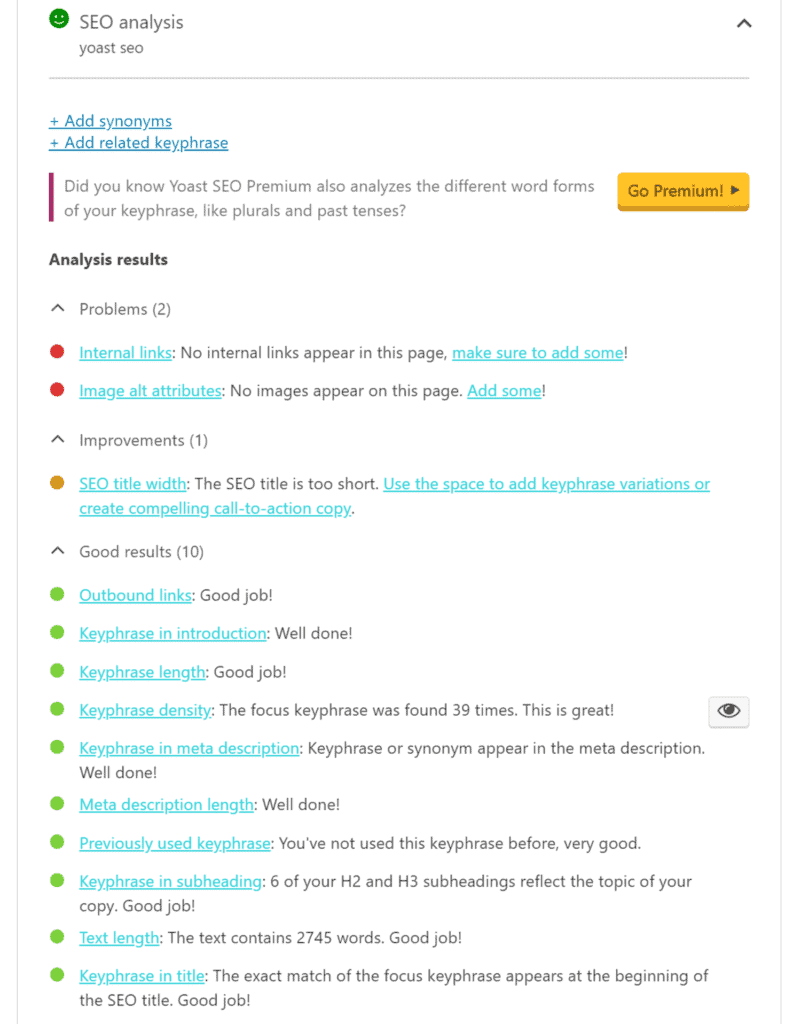
With Yoast SEO, you can work on your basic set of SEO features. You can check your site’s health & performance and improve the structure. It provides updates & upgrades, but make sure you are using the SSL for the site. Besides, it can check your site settings and improve content optimization.
7. XML Sitemap Integration: Rank Math or Yoast
You won't be able to index your site without an XML sitemap. Rank Math generates an XML sitemap for your site automatically. Moreover, it lets you generate custom sitemaps once your post types get repetitive like the news sitemap and image sitemap. It also lets you define links per sitemap.
Similar to Rank Math, Yoast also generates a sitemap automatically. However, customisation of sitemap in Rank Math is much easier compared to Yoast. Besides this, there is no difference in sitemap integration, and both offer similar features.
8. Image SEO: Rank Math vs Yoast
With image SEO, search engines understand the intent behind the site’s images. With Rank Math, you can add alt tags and title tags to your images. Besides, it allows you to redirect images to root pages. Each image will have an individual page created by the WordPress site. But it is essential to redirect the attachments to original posts.
With Yoast SEO, you can redirect images to the root directories. The feature is almost similar to Rank Math. But Yoast SEO doesn’t provide you with the option of adding alt and title to your site images. Rank Math provides better image optimization features.
Read: How to Speed Up Your WordPress Site
9. Google Search Console: Rank Math vs Yoast
Google Search Console helps to monitor tasks like website insights, page performance, and site indexing. You need to connect your website with a search console after verification.
- Rank Math lets you use the SEO dashboard, which monitors search console reports. The integration allows Rank Math to fetch complete website information. Moreover, you can see the results in the WordPress dashboard.
- Yoast SEO works differently and does not integrate with webmaster site verification. You can't see your site console records in the WordPress dashboard because there is no plugin in the interface that allows you to integrate.
10. Pricing: Yoast SEO vs Rank Math
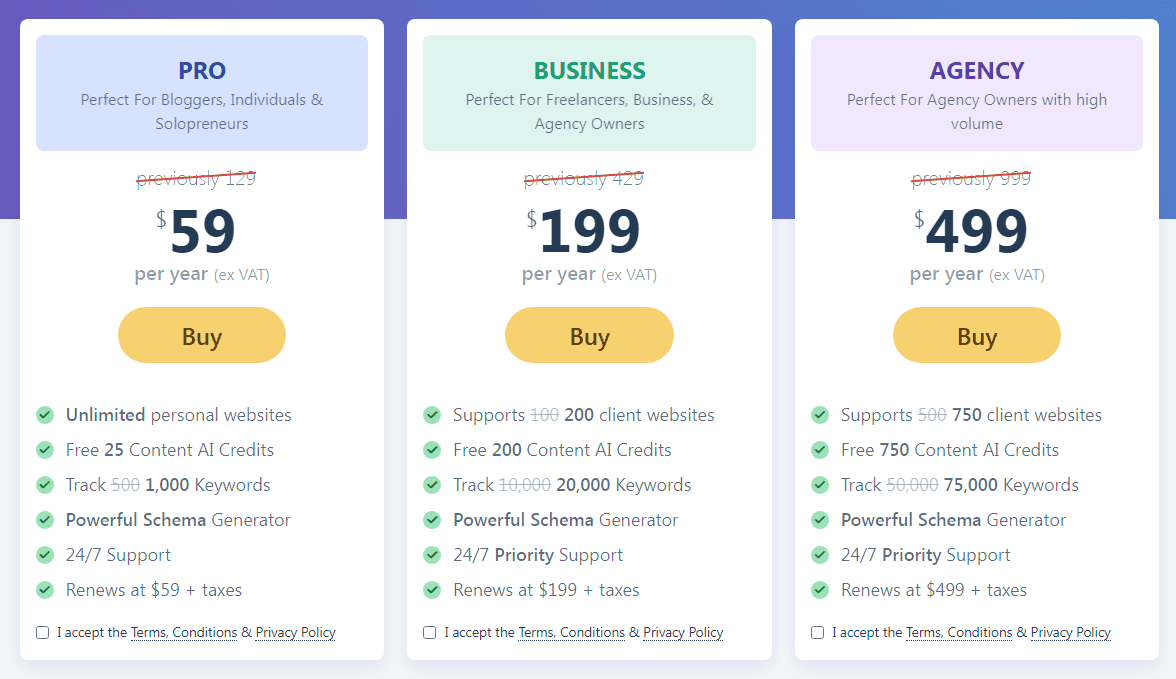
Both Rank Math and Yoast have a free version that is available from WordPress.org. If you compare Rank Math and Yoast SEO, the former’s top-level pricing is lower than Yoast.
Premium plans of Rank Math support unlimited websites that Yoast does not support. Besides, Rank Math has a single premium plan which comes with all features, while Yoast SEO is available with many premium site extensions.
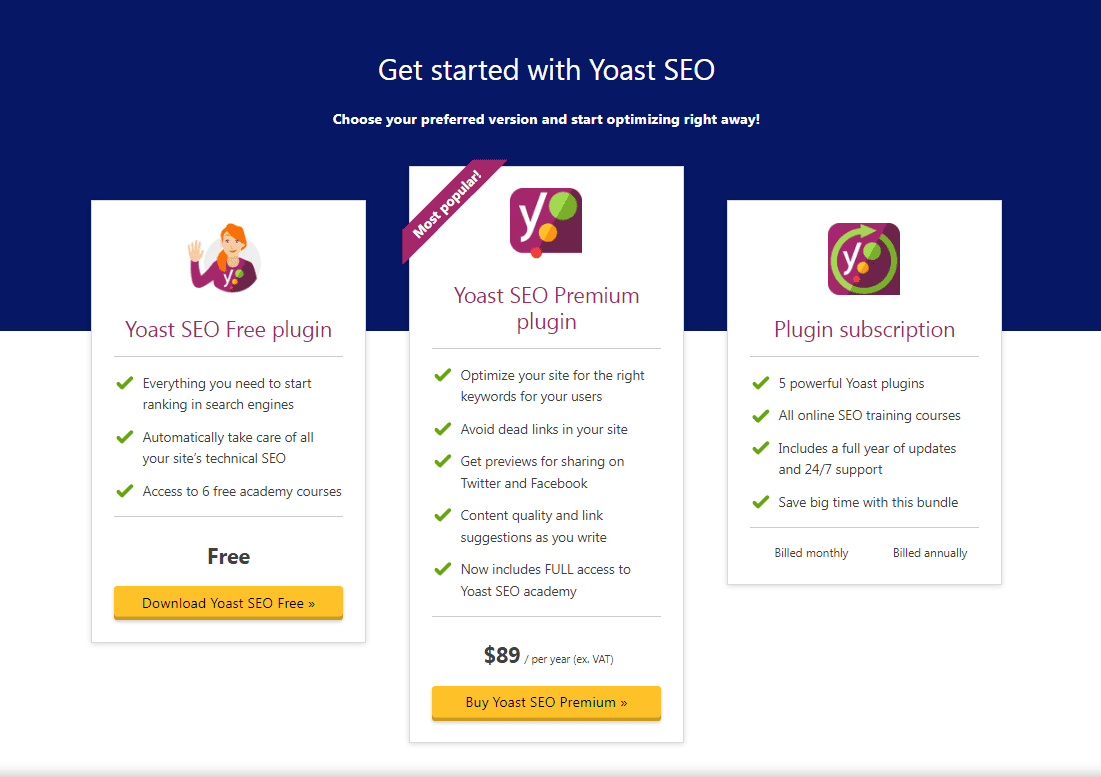
Moreover, there are premium extensions that are available for specific SEO types. The pricing options differ for video SEO and local SEO for WordPress. In addition, you can choose from news SEO & WooCommerce SEO.
Verdict
Rank Math and Yoast - both the plugins offer almost similar features and ensure complete quality. However, Rank Math gives you more features in the free version. If you think you will use the free features of Rank Math, you should pick the tool.
On the other hand, Yoast SEO offers more features in the premium version along with add-ons. Besides, it has a long track record and is a well-established option for SEO experts. The interface of Yoast SEO is simple for beginners, so most people stick to it. However, if you are looking for a change, maybe you can consider Rank Math.
Looking to buy hosting and domain for your website? Make use of these bigrock promo codes now!

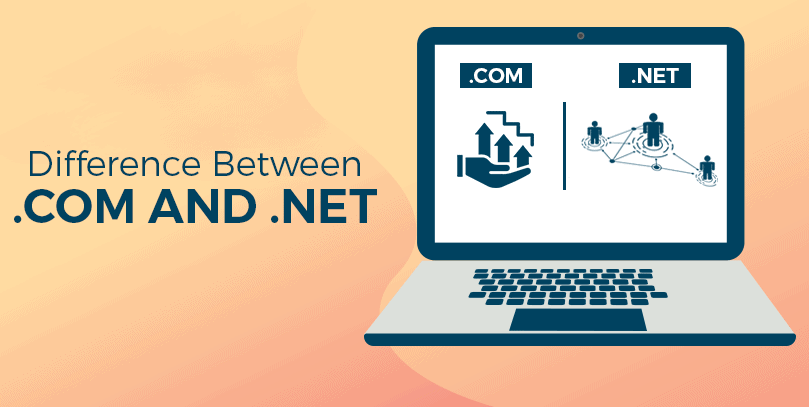


Leave a Reply