
Google Chrome ranks the highest on the list of Google Apps that you should be using in 2024. It is one of the most advanced browsers that continues to receive updates like clockwork. It has privacy features and allows you to save passwords. Furthermore, you change the appearance and theme of your browser window.
Google has made completing tasks easier for digital worker bees. They have all possible tools to navigate through the maze of the online world. All Google services offer a high level of security, privacy, and ease of access. Many of these are even used by university and school students. If you haven’t already used these applications, you should give them a try. They are all free!
What are some of the free Google Apps?
Google Chrome allows you the best experience of surfing on the Google Search Engine and all Google apps are free to use. Some have premium features that are also available at an affordable cost. A few free Google apps include Gmail, Google Drive, Google Pay, Google Photos, Google Sheets, Google Docs, Google Calendar, Google Keep, Google Contacts, Google Duo, Google Messages, Google Meet, Google Maps, Google Earth, Google Lens, YouTube, and Google Ads.
The Complete Emailing Solution
1. Gmail
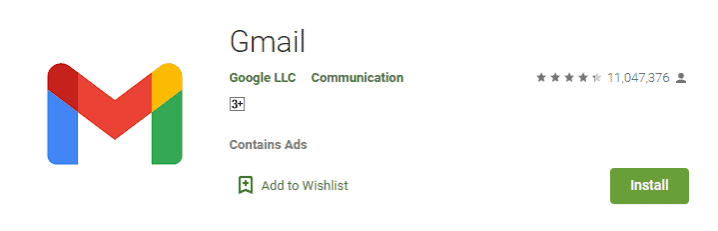
Why Gmail?
With Gmail, you get the luxury of signing up for a free email. It comes with 15 GB of free storage space, which it shares with Google Drive and Photos. Other benefits include being able to access it from anywhere as it is on the cloud. You can synchronise it with Outlook, high data security, and it also stores chat messages to be viewed later.
Links to Gmail
Purchase professional business email for your brand with BigRock hosting coupons!
I] Google Workspace
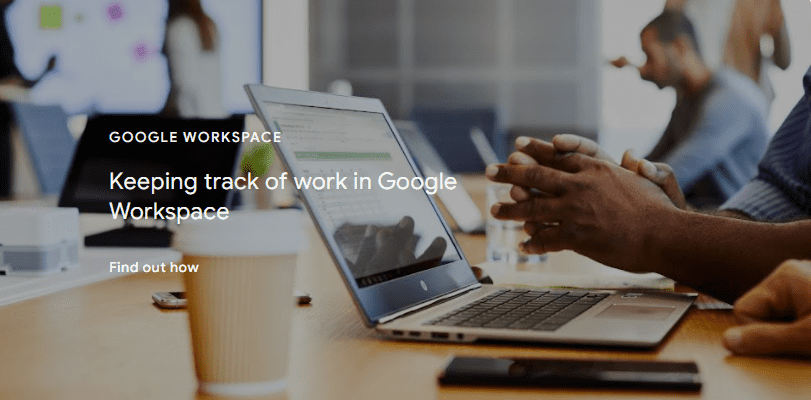
2. Google Drive
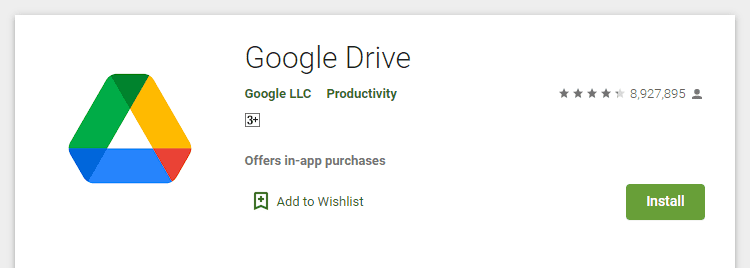
Why Google Drive?
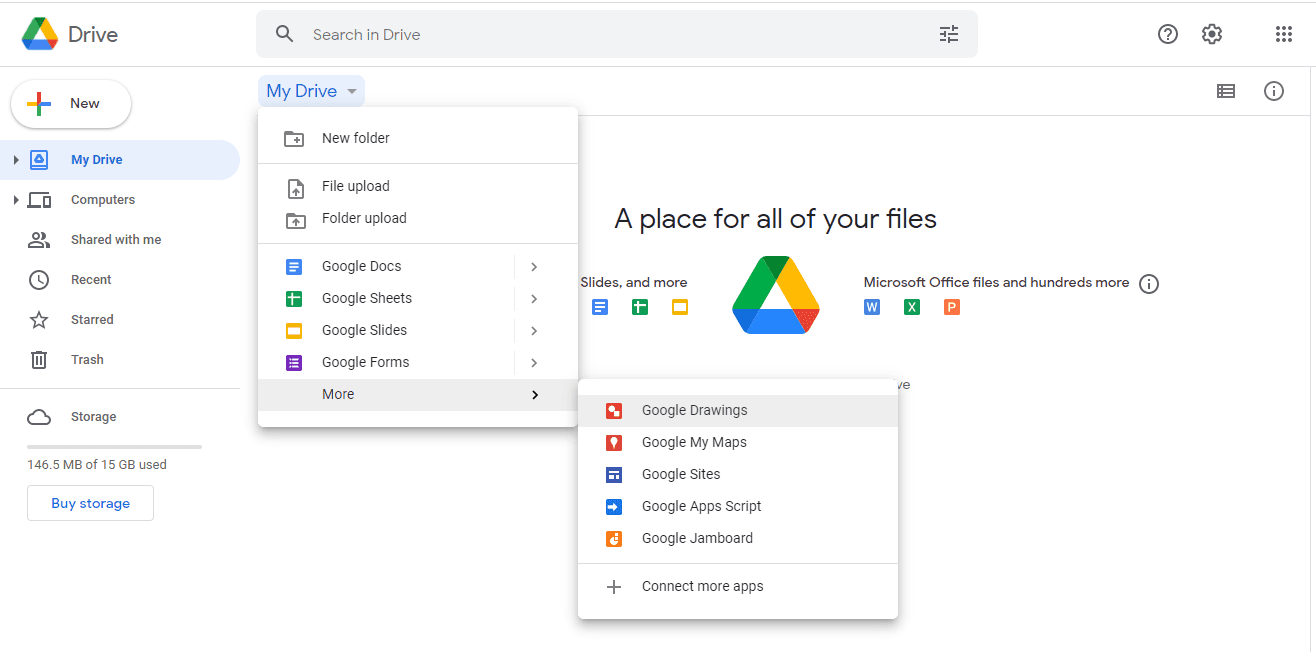
Google Drive has a user-friendly interface. It is compatible with several known word programs like Microsoft Office, Libre Office, and more. You can store data for Google drawings, sheets, forms, docs, drawings, sites, and apps scripts in the 15 GB space shared with Gmail. Provided you have a decent internet connection, you can access the drive from anywhere.
Links to Google Drive
3. Google Sheets
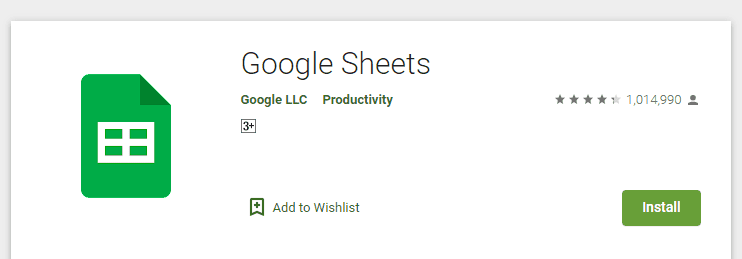
Why Sheets?
Google Sheets are similar to Google docs and drive. These offer ease of collaboration found lacking in the other tools. It facilitates linking between applications such as Google slides and Google docs. You can lay aside your worries about losing data after a spreadsheet crash. Google’s sheet’s feature-version-control often acts as a saviour in these cases.
Links to Google Sheets
4. Google Docs
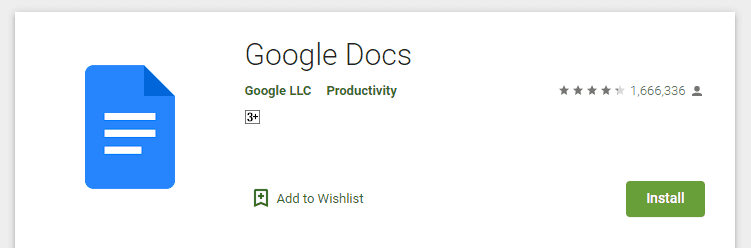
Why Google Docs?
Google Docs has a lot in common with Google sheets, including its features. Their core functionality remains vastly different. It has high compatibility with other document readers and editors, such as Microsoft Word. You can extend the functionality of Google docs by adding extensions from Chrome when you are on a computer or a laptop. It is packed with helpful features such as autosave and voice typing.
Links to Google Docs
Improve work productivity with premium Google Apps for Business and facilitate seamless team collaboration. Buy now with BigRock coupons.
II] Google’s Ad Central
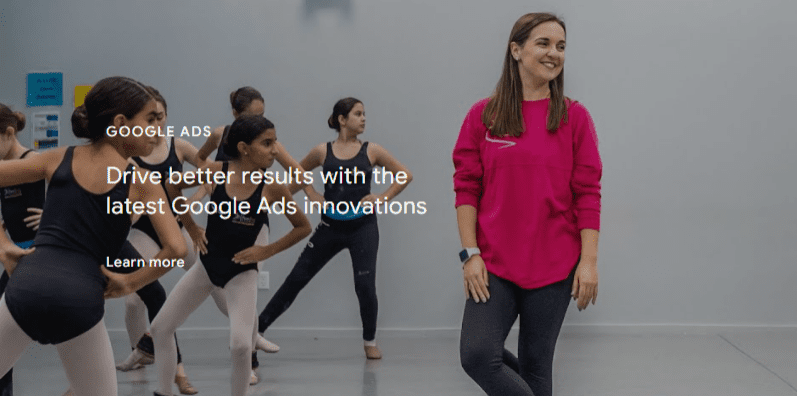
5. Google Ads
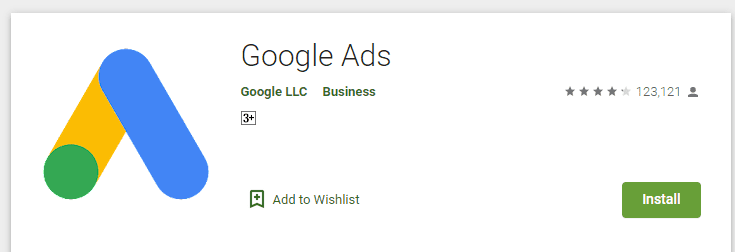
Why Google Ads?
One of the world’s leading ad networks, Google Ads, offers a massive reach to all its users. Google ads is a flexible software that has room for range targeting. It allows users to create and manage a dedicated ad campaign and offers flexible budgets. Although SEO does a lot for a website, a digital media campaign is far better suited for getting results. It focuses on Google ads and SEO.
Links to Google Ads
Also read: SEO Content Optimisation Tools for Creating Quality Content
III] Google Photo Studio
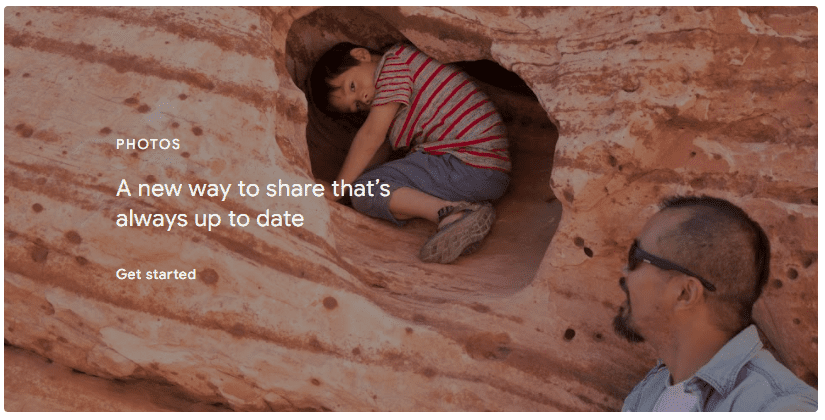
6. Google Photos
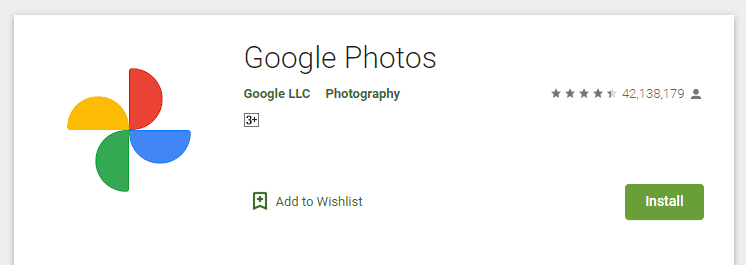
Why Google Photos?
Paired with Google Drive and Gmail, Google Photos together has a free space of 15 GB. You can upload and store your picture in photos. It is one of the superior photo apps equipped with editing, organising and management features. Recently updated, including a collaboration with Google lens, users can now easily fetch text from a picture.
Links to Google Photos
IV] Google Organisation Apps
7. Google Calendar
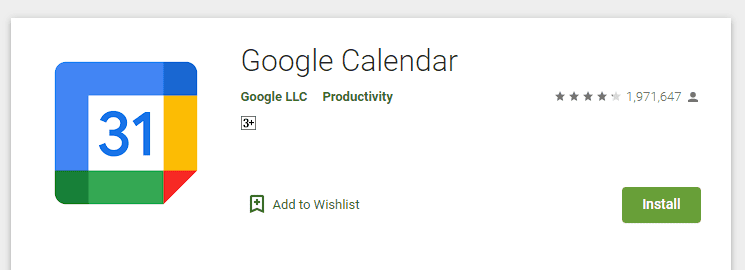
Why Google Calendar?
Google offers an exceptional set of organisation tools, one of which is the calendar. It effectively allows you to schedule meetings, interviews, reminders, and events. If you have recharge running out, the calendar will notify you. If you are eager about a movie or book release, you’ll get an update. You can also share your work calendar with the team and create multiple calendars if necessary.
Links to Google Calendar
8. Google Keep
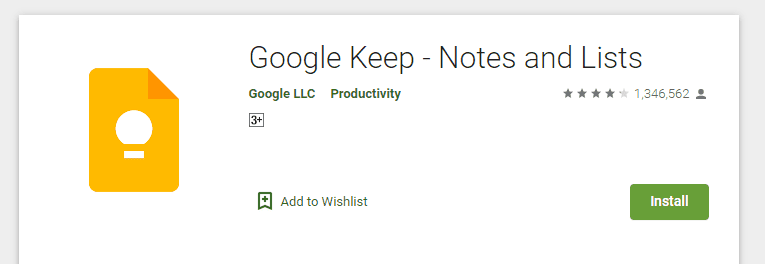
Why Google Keep?
Google Keep is a desktop/smartphone version of sticky notes. It allows users to capture and edit notes. Users can also share and collaborate from anywhere on any device. To make notes easier to identify, you can arrange them according to your organisation's system and colour code them. You can even add more than text to Keep notes, including audio, lists, and photos.
Links to Google Keep
V] Google Communication Apps
9. Google Contacts
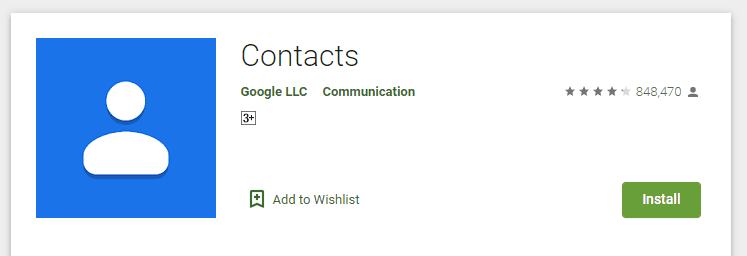
Why Google Contacts?
Designed for Android phones, Google Contacts allows you to manage, review, and merge duplicate contacts. With the help of Google contacts, you can save all your contact information in one place, making it easier to reach all of them at once. You could easily send a message to a group of people using Google Contact without adding each email in the recipient bar.
Links to Google Contacts
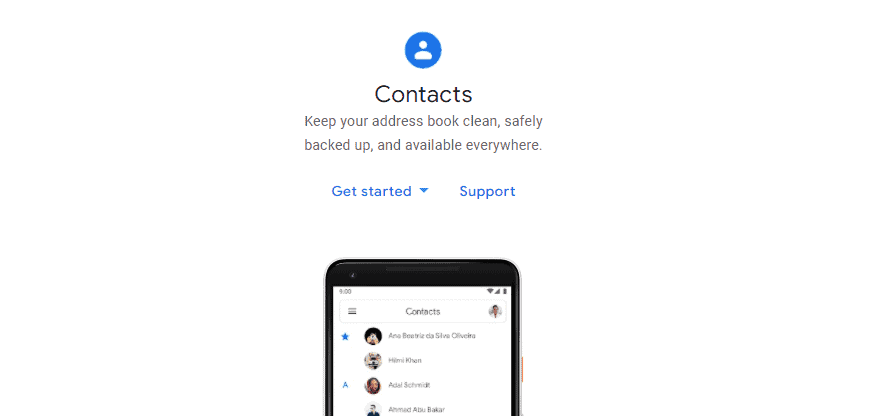
10. Google Duo
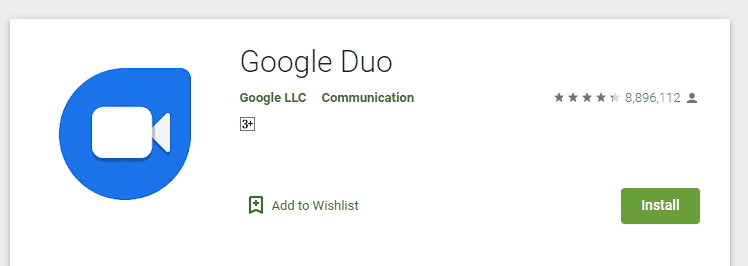
Why Google Duo?
Google Duo is an end-to-end encrypted video calling app available for PC, Android, and iOS. With Google duo, a user can share their phone screen and send messages when they are on a video call. Furthermore, you can add a little life to your calls by using filters, portraits, and effects. The low lighting mode comes in handy when making a call from places that don’t have proper lighting.
Links to Google Duo
11. Google Messages
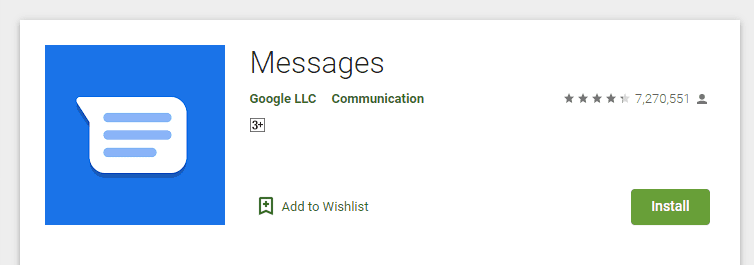
Why Google Messages?
You can forgo your inbuilt messaging app and get Google Message from the Play Store of your Android phone. It automatically sorts your messages into categories, making it easier to respond to priority messages first? Google’s chat features also allow users to share multimedia on the messaging platform, provided the user is connected to WiFi or a decent internet connection. The chat features also help you find important information about businesses.
Links to Google Messages
12. Google Meet
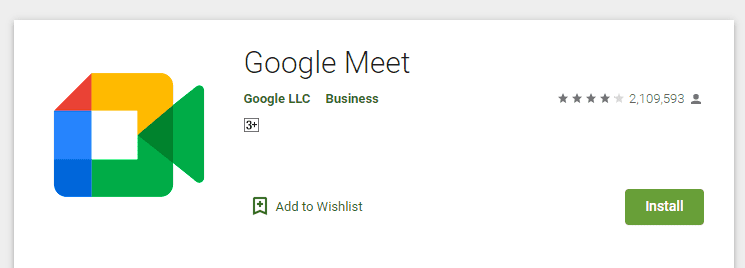
Why Google Meet?
Google Meet, a video conferencing application, offers its users a chance to create an unlimited number of meetings. With Google meet, users can turn-on live captioning for better understanding. Google meet is available for computers, laptops, Android, and iOS devices. It is easy to share your screen during the meeting and offers MS Office integration.
Links to Google Meet
VI] Navigation and Exploration Apps
13. Google Maps
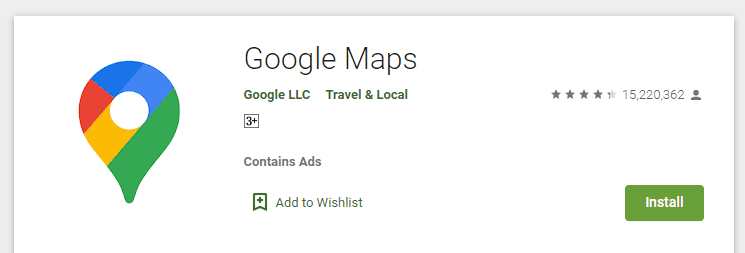
Why Google Maps?
Google maps have changed the way people travel. Today most rental cars are equipped with a tablet installed with Google maps, which acts as a GPS navigation system for the vehicle. Google maps offer highly accurate directions and traffic information. It is also known to suggest quick paths with less traffic in times of emergencies. It can also help you find parking spots in busy cities.
Links to Google Maps
14. Google Earth
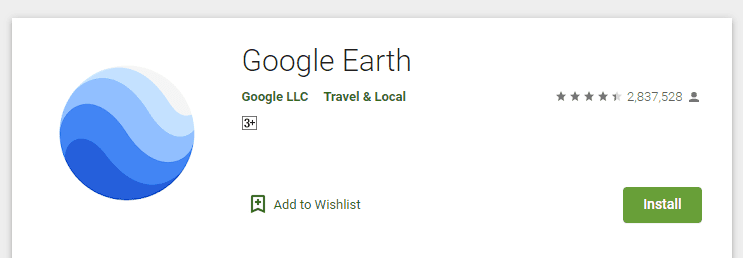
Why Google Earth?
Google Earth can be best seen and witnessed on a powerful machine that can handle the software. An easy to use and free application, Google Earth is available on three major platforms, iOS, Android, and desktop/laptop.
An exceptional platform, Google Earth allows users and businesses to benefit from its 3D rendering of planet earth. It is a great tool for teachers, universities, and students. The Google Earth engine helps users visualise satellite images of earth. With the bounty of information provided to the users, they are also free to analyse the data on their own time.
Links to Google Earth
VII] Google Image Search
15. Google Lens
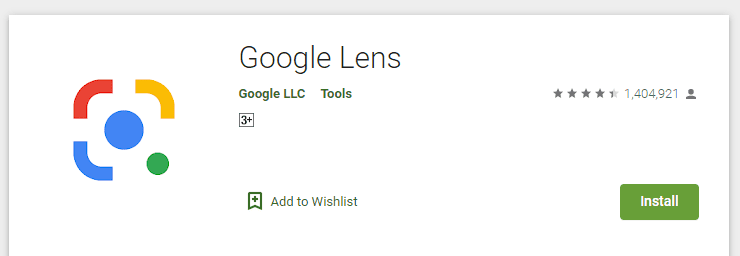
Why Google Lens?
While Android users can directly download Google Lens from Playstore, iOS users may have to rely on the Google photos lens features. They can also find the Lens feature in the search bar of the Google app. Both these features are available on Android phones.
Google lens has certainly made note-taking easier. You don’t have to type or write all the information, just point your camera at it and Google lens will highlight the text in the image, which you can copy.
Google lens was built to detect more than text. It can also detect paintings, animals and flowers. Learn what else it can do by installing it from the Play store.
Links to Google Lens
Other Notable Apps from Google
- Google Pay - The Payment Platform: One of the most commonly used payment platforms in India, Google Pay has helped move us into an era of digital payments.
- Google Fit - Health Monitoring App: Google Fit works with your phone's sensors to read your steps and heart points, two essential metrics for a healthy heart.
- YouTube - The Viral Video Platform: A platform that requires no introduction, YouTube, acquired by Google, continues to be an asset in every way.
- Google Sites - Website Builder: A minimalist website builder, Google site doesn’t have a lot of templates but gets the job done. Those looking for more templates and more features can try Blogger and other website builders.
- Google Shopping - A new shopping platform: A newly established shopping platform for the trendsetters.
To find more apps from Google, refer to the complete list of Google apps on its official website
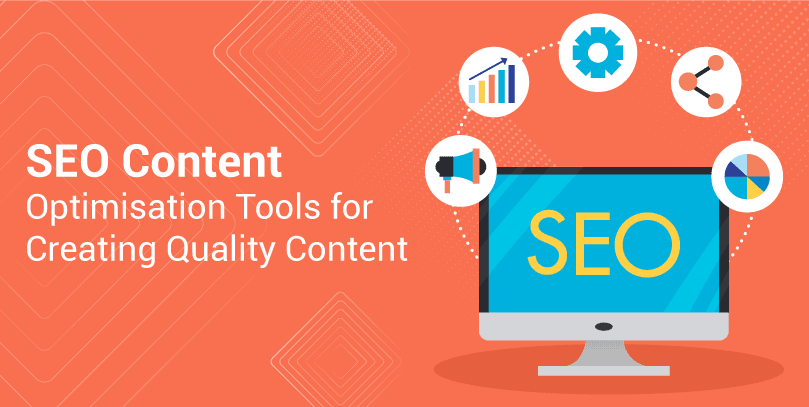



Leave a Reply