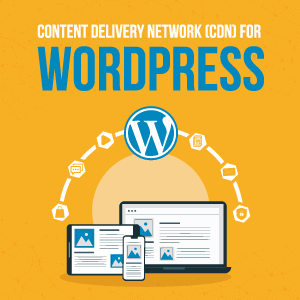
Speed is a vital factor for the ranking and user experience of a website. A WordPress site that loads faster gets more traffic. A CDN system speeds up your WordPress website by serving the static content from servers located near the user’s location.
By using a content delivery network, you can take a load off your web server and enhance the visitor experience on the site. Configuration of CDN on WordPress is simple, and most SEO experts use CDN for optimisation.
How Can CDN Help Boost WordPress Website’s Speed?
Give your WordPress website the best performance boost with the best CDN system. CDN shows your webpage from the server that is located closest to the user browsing the web page. This ensures that the content is delivered swiftly. Most people get confused between a regular CDN and WordPress CDN. However, both are quite similar. High availability and scalability are two features that CDN offers for a website. Hence, it is important to find the right CDN system that provides the right balance to your website without sacrificing automation and customisation.
1. How Does a CDN System Work?
The content delivery network delivers the cached content based on the user's location and the cache files from your site to improve the page loading speed.
The network is safe, and the website is hosted on a single server or location. CDN delivers content faster from the server to the user, irrespective of where they are located.
Most CDNs have multiple locations and deliver static & dynamic content, including JavaScript, HTML, CSS, and media files.
2. How CDN Helps WordPress?
Content delivery networks are a network of servers also known as POP’s located globally. WordPress CDN helps deliver static WordPress copies around the world, and at times dynamic content.
WordPress owners or users can benefit from using the CDN network as most websites on the internet are powered by WordPress. All CDN providers or web hosts accommodate WordPress websites, which is an advantage and can greatly benefit large websites.
Further reading: How to Choose the Best WordPress Hosting
2.1 How Does CDN Speed Up Your WordPress Site?
Most WordPress hosting serves a website from a single location. The website users access the same server from that location. If your site’s traffic is high, multiple requests from the users will slow down your website.
During peak traffic hours, if the server crashes, it will make your site unavailable for users. A single-second loading delay can cause 7% lesser conversion and a 16% reduction in customer satisfaction.
It is where a CDN can help your WordPress website. It caches all your servers’ static resources. When a user requests a web page, all static resources are served through the CDN network. This reduces the server load time and makes your WordPress website faster.
3. CDN Benefits For WordPress Website
-
- Reduces the Bandwidth Costs
CDN helps to offload the resources and CPU from the hosting server. It prevents added traffic spikes from the host, which reduces the bandwidth costs. Your host can charge extra if something goes viral on your website as an overhead charge.
CDN reduces costs and provides easy access to hotlink protection. With a CDN network, you can enable hotlink protection and save on the surged bills. Bandwidth saving can lead to lower costs, which will help you save money.
-
- Boosts the Performance of Your Site
CDN increases the performance and loads your site faster. Faster loading time has a direct link with higher conversion rates and reduced bounce rates. It affects the average visitor duration on the website as more than 53% of users abandon a website that does not load in three seconds.
CDN system can help to lower the TTFP (time to the first byte). It measures how long the browser waits before receiving the first byte of data from the server. Apart from this, WordPress CDN also utilises Gzip compression. It is a form of file compression which is enabled by the server-side.
It allows a significant reduction in JavaScript files, HTML, and style sheets. However, it does not work on image, so you need to compress them in some other ways. All the popular CDN networks have Gzip-compression enabled by default.
CDN utilities HTTP 2 for delivery of assets, which helps improve the site’s performance due to protocol support and extensions. With HTTPS, there was a TLS overhead, but this isn’t the case with Http/2.
-
- Complete SEO Advantage
Most WordPress website owners leverage the advantage of SEO as it's essential for ranking. Google has made speed a ranking factor, so website speed matters to rank in top pages. Speed also affects the overall user experience of the website. BY analyzing the site speed, you can identify issues that need to be solved post-haste.
The faster your website, the better loading time you can expect. Improved loading time will help your site to rank better in SERP. Speed matters the most as it makes the first impression on the users.
-
- Scalability of Website
CDN system offers high scalability. The replicated content is available across multiple platforms and pops at different locations, as web traffic is routed to other servers. If one server goes down, the other scales up your website. The system uses resources depending on the need.
In peak hours, if the website needs more resources, the network helps in scaling. Installation of the CDN system on your WordPress website can help prevent website crashing. As it handles most of the load on the website, you don't have to worry about downtime.
-
- Improved Security
CDN offers improved security features for your WordPress website. Like Cloudflare, WordPress CDN protects the login page with Firewall configuration. Most web hosting providers offer a free SSL certificate for WordPress websites. Read this BigRock review to learn more. Most CDN offers excellent DDoS features to protect your website from threats and hacks. CDN offers a broad range of security features, which varies according to the network you choose.
4. How to Set-up CDN For WordPress Website?
- Sign-up for the CDN, and the company will provide a new name server. Or the name that you will need to add to your current registrar.The CDN also acts as DNS, so it will require you to use the new name servers. Some may allow you to use the CName.
- Once the propagation is complete, you can get your CDN setup ready.
WordPress offers CDN plugins for one-click installation. But before you install a plugin, you will need to check the reviews to know if the setup is safe. Once you set up the CDN on your website, start with the optimisation process.
4.1 Optimise CDN for WordPress
- Try enabling automatic WordPress optimisation.
- Minify the HTML and CSS - it’s an enabled feature for most CDN networks. Once the function is enabled, test the functionality of the web page.
- Block the xmlrpc.php - you can do this by using the firewall rule, instead of blocking the login page.
- Enable the image optimisation feature. Most CDNS optimise the images on the website and converting them into WebP.
- For the sites that use CloudFlare, use the Rocket loader feature to improve site speed and functionality.
To Sum up,
You can deliver content to the users faster by using a content delivery network for your WordPress website. Your website will be hosted on various servers and optimised in the best possible way.
Mobile users will also experience a faster loading speed with a CDN. Your WordPress website will also save on bandwidth costs. Choose the best CDN network based on your WordPress website need. MaxCDN (now StackPath) and CloudFlare are the two most popular ones.
To buy WordPress optimized hosting for improved website speed, use BigRock coupons.
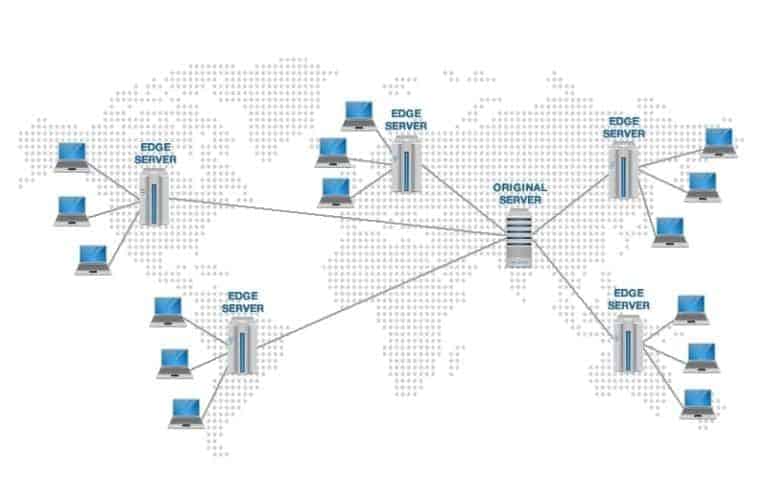
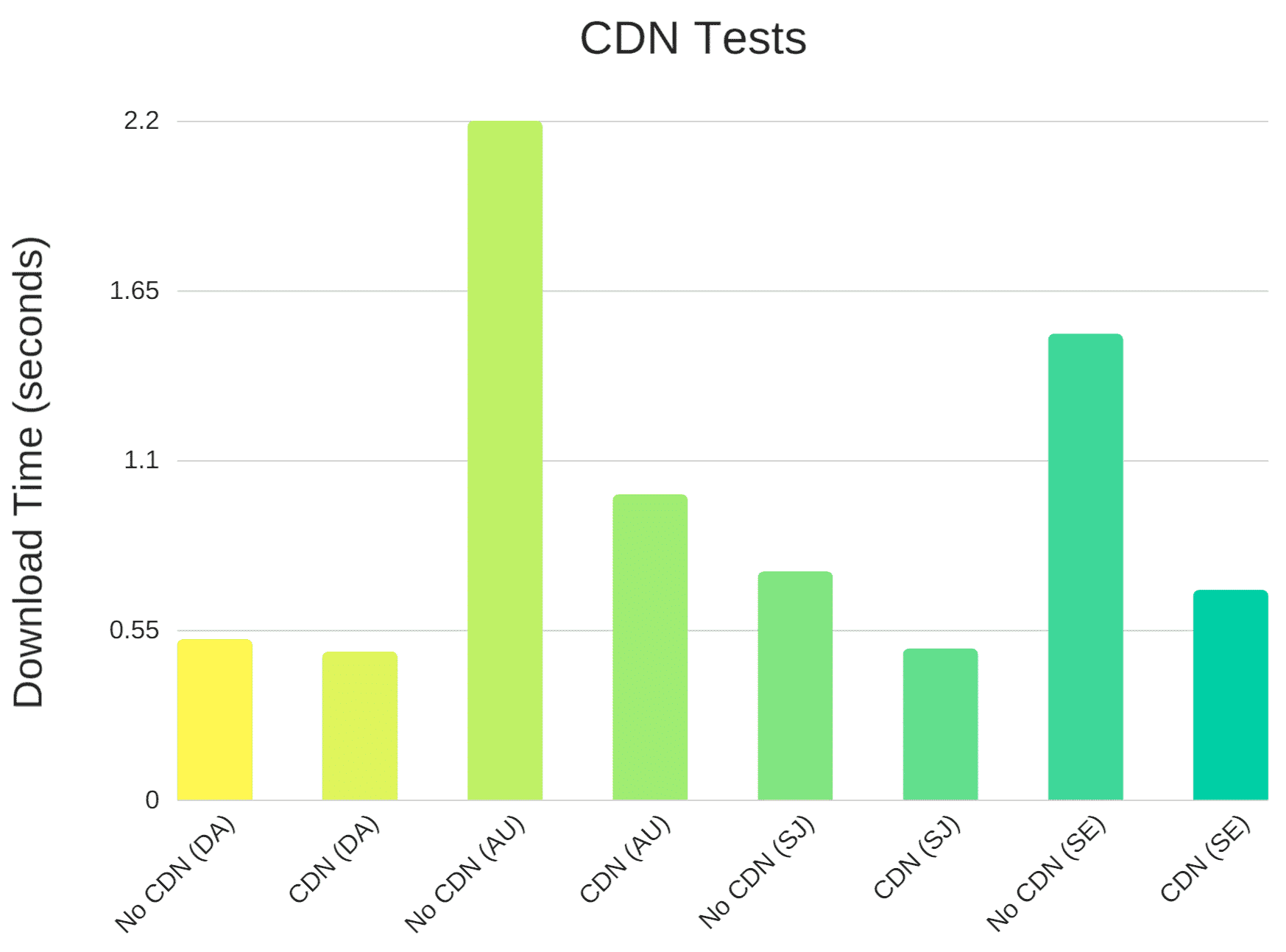
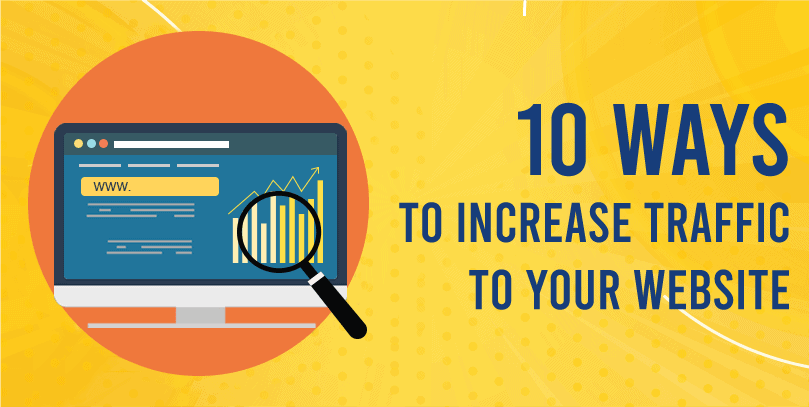
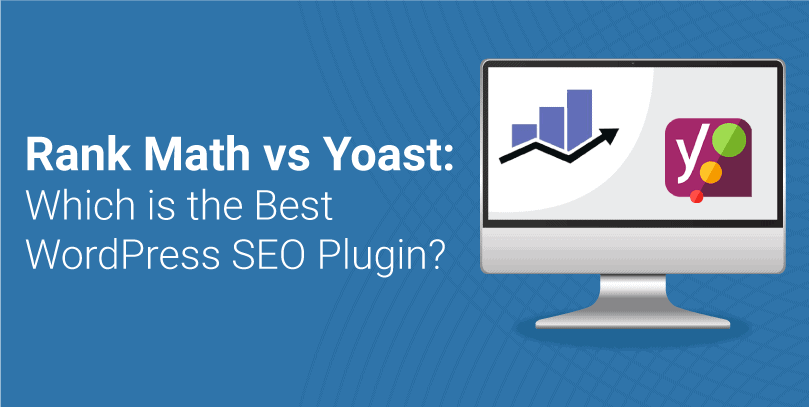
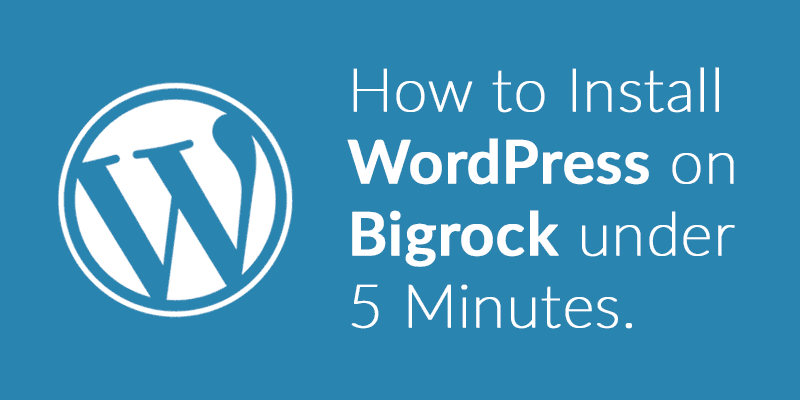
Leave a Reply