 Will you revisit a website that does not load fast? The digital world is all about reliability and speed. If your site loads at a slow speed, it could not only affect the traffic but also your website’ ranking.
Will you revisit a website that does not load fast? The digital world is all about reliability and speed. If your site loads at a slow speed, it could not only affect the traffic but also your website’ ranking.
Google prefers fasting-loading websites and tend to rank them higher as they enhance user experience. A faster-loading site will also help boost your sales and conversion rate.
Checking your site’s speed is one of the WordPress website maintenance tasks that you can’t ignore. Thus, if you’re worried about the speed of your WordPress site, then there are many ways to speed up.
Why Website Speed is So Important?
Website speed is important for both traffic and conversion. Half of the mobile phone users abandon a website that loads slowly. WordPress websites that have a loading speed of 1 to 2 seconds see conversion rates that are three times higher than the sites that load in 5 seconds. Furthermore, a slow site speed affects the SEO ranking of your website. You can speed up your site’s speed through different techniques, to know what these are continue reading.
Ways to Speed Up Your WordPress Site
1. Use a Lightweight Framework
Choosing a WordPress theme with dynamic social icons, sliders, and other elements may be tempting, but it can cause your site to load slowly. Too many elements affect the server response. Also, feature-rich themes require codes that may further affect the speed.
You must stick to lightweight themes with a limited set of features as even a feature-rich website can work on a minimalistic theme. Thus, choose a WordPress theme with speed and SEO features in mind, but without compromising on essential functionalities.
Read this WordPress install guide to know more about WordPress themes and plugins.
2. Delete Plugins That Are Not in Use
Updated themes and plugins do not cause loading issues. After you update your plugins, check for the ones that are not in use and delete them. This includes unused themes too.
Unused themes and plugins cause security concerns and affect your site’s performance. To delete a particular plugin from your website, you will need to deactivate it, then head to the inactive list on your dashboard and delete the ones that you don’t want.
3. Minify CSS and JS files
Many JS and CSS files cause your website to run slowly. You will get a notification about this issue when you run your website through Google’s PageSpeed Insights. By reducing the number of CSS and JS files, you'll be able to make a difference in the site’s performance.
Through the process of minification, you'll be able to optimise the backend of your website. It works at removing unnecessary characters like comments, lines, and space. There are plugins available for minifying the JavaScript and CSS files such as WP Super Minify that you can use.
4. Clean up Your Media Library

Your website may have images that are not required, which are eating up your database space. To free up that extra space, you should consider cleaning up your media library. Use the Media Cleaner plugin to optimise your site.
You can also do this manually by going to media settings → media library → unattached files → delete. Select the files you don’t want and delete them. You also have the option of resizing the images or using the JPG format instead of PNG. Additional storage ensures your website loads faster.
5. Optimise Images
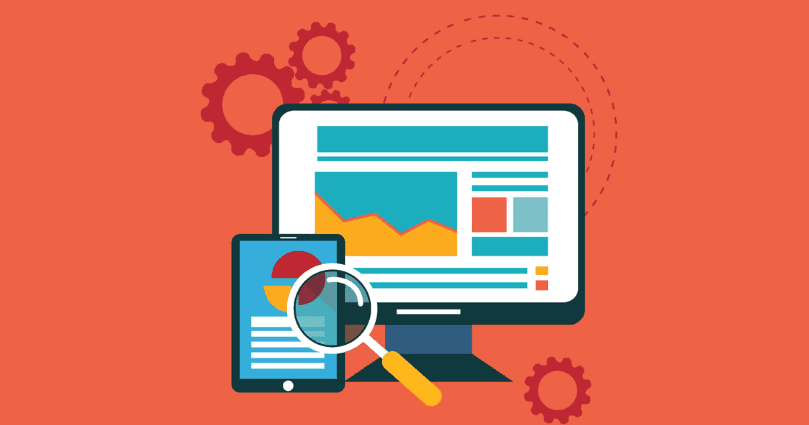
If the image size is big, it can contribute to sluggish website speed. To improve speed, you need to compress images without comprising the quality of the page.
There are plugins that can help you with image optimization. WP Smush is the most popular plugin to optimise images. When there is a drastic reduction in image size, your site will load faster.
6. Use CDN System
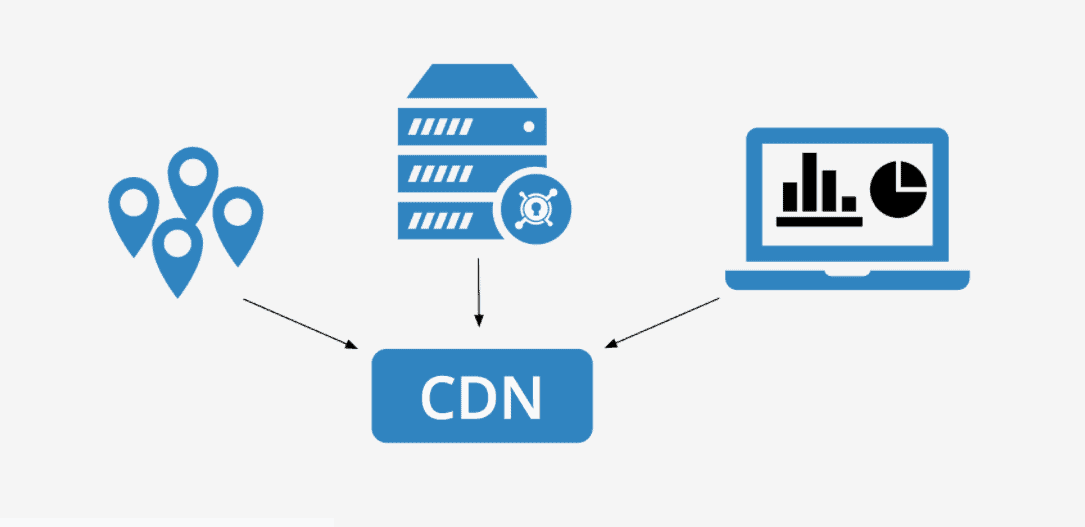
The users who visit your website belong to various places in the world. The site loading speed will be slow if the visitors are far from the data centre location. Whereas, the speed will be faster if the location is near.
The CDN system or content delivery network help to keep the loading speed optimal for visitors from different countries.
CDN leads to a faster page load time because when you configure it, your site will use a server that is closest to the visitor. It also helps reduce excessive HTTP requests, as static content is ready.
For blazing-fast speed, BigRock offers CDN with WordPress hosting. Read this BigRock review to learn more.
7. Reduce Redirects and Post Revisions
If your website uses 301 redirects or redirects chains, it may affect the loading speed. It is a good idea to reduce the amount of added informational requests you make.
Post revisions save multiple content edits you make on your website by default which can affect speed. Here, you need to limit the number of revisions you make per post to free up space, which will improve speed.
People often forget this important step to speed up the website. In most cases, setting the value to 0 will do the needful.
8. Clean-up WordPress database

Maintenance of the website and cleaning the database ensures the good health of your site. As you clean your house, you need to clean up your databases that store files. This also helps in reducing the size of the backups.
It is important to delete old drafts, spam comments, and fake users along with tools that are unused for a long time. A thorough clean-up will reduce the size of the web files and database, which will speed up your WordPress website.
To clean and optimise your database, you can use the Advanced Database Cleaner plugin.
9. Disable Trackbacks
Do you know about trackbacks and pingbacks? Well, most people are unaware of these terms. Both trackbacks and pingbacks are responsible for slowing down the speed of your WordPress website. Turn them off to make sure your site speed is not affected.
For this, you'll need to go to the settings page and disable pingbacks and trackbacks - which are link notifications from other blogs. You'll be able to do this easily as it requires no technical knowledge.
10. Move to a Dedicated Server

For a WordPress website that receives more traffic than expected, you need to move it to a
dedicated server. In a dedicated environment, the server resources are not shared, which is the biggest advantage.
Thus, to ensure the website does not slow down by traffic surges, invest in a dedicated hosting plan that will allow you to use resources as per your need.
Purchase dedicated hosting now at a discount with these bigrock promo codes.
To Summarise,
By making the above changes, you'll enhance the way your WordPress website performs. It will not only improve the experience of your site visitors but will also increase your site’s ranking in SERP. You can also use WordPress optimization plugins and WordPress hosting to increase website speed.
A complete website speed diagnosis will also let you know about issues that need to be fixed. Lastly, use a reliable hosting provider like BigRock that offers tools to boost website speed. Buy web hosting with BigRock hosting coupons.
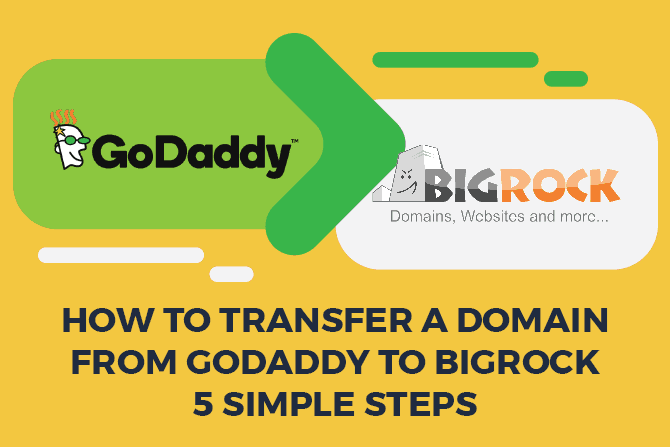



Leave a Reply