In computing terms, the word ‘server’ means a ‘program’ or ‘software device’ that provides functionality to other programs by responding to various requests. A server is a system that receives requests from the web, which then sends information to clients. In short, a device backed by specific programs enables it to offer services to other networks.
After creating a website, you need to upload it on the web server to make your site available for visitors online. Thus, let’s learn more about the web server and check out the different types available.
To buy a dedicated server from BigRock for your website, make use of these bigrock promo code.
What is a Web Server and Its Different Types?
As a technical term, not many are aware of what a web server is. However, the web server is the most important part, as a website cannot function without it. There are different types of web servers available in the market for developers and hosts. Depending on your business needs and budget, you need to pick the right one. Therefore, let’s take a look at these and learn about the different types of web servers.
Web server programs use HTTP for serving files and creating web pages in response to the requests sent by the HTTP clients. If any server delivers an XML document to another device, it can be called a web server or an internet server that immediately responds to HTTP requests for delivering content.
A web server isn’t disconnected from the network i.e. it is never offline. Each server has a unique address that comprises of number series separated by a period. With web servers, the hosts can manage multiple domains on a single server. Most web hosting providers rent the server space or cluster of servers to host a website (websites).
While registering the domain name, the IP address of the web server needs specification. Web servers make the website accessible to users all around the globe. If a website is unavailable, which may happen, it is because the server is down.
B. Different types of Web Servers
1. Microsoft Internet Information Service (IIS)
The Microsoft IIS is an extendable web server created by the Windows NT family and works with every Windows operating platform.
- The IIS supports - HTTP, HTTPS, HTTP/2, SMTP, NNTP, and FTP.
- It features a centralised web farm management with scalable infrastructure.
- It features delegated remote management, and dynamic caching & compression.
- The integrated media platforms deliver high-fidelity experiences, provide enhanced server protection, and secure content publishing.
- The best part about Microsoft IIS is the customer care support.
Unlike other web servers, this one is not open-sourced, which makes the customization process complicated. The modifications are not simple and can be time-consuming. Also, adding personal modules is tough.
2. Apache HTTP Web Server
Apache HTTP server is developed by Apache software foundation making it one of the top web servers.
- It is an open-source and free cross-platform. It supports almost every operating system and provides effortless integration.
- It supports - Linux, Windows, UNIX, Mac, free BSD, etc. On an estimate, more than 60% of machines run on an Apache web server.
- Most developers and hosts prefer this server as it provides great customization features.
- The Apache HTTP server is stable and easier to work with. It is capable of handling multiple client requests at a single time compared to other servers.
Being open-source and the modular structure gives it an edge over Microsoft IIS. You will be able to add new modules to the server and make as many modifications as required. You can install the server instantly, and it functions on multiple platforms.
Apache’s latest version is more flexible than the old version. As its freely available, you can access it through different online communities. Online support is also available in case of an error.
3. LiteSpeed
LiteSpeed is a high-performance replacement for Apache. It is the 4th most popular web server on the internet. When you upgrade your web server to LiteSpeed, you will see a change in your site’s performance in no time with low costs.
- The server is compatible with Apache features like mod_rewrite, .htaccess, and mod-security.
- It can load the Apache configuration files and work as a drop-in replacement.
- It integrates with almost all the operating panels, which makes it flexible.
- It can replace the Apache within 10-15 minutes without downtime.
- It can also replace all Apache functions with front-end proxy solutions.
4. Sun Java System Web Server
Sun microsystem marketed the computer software for Java systems. The Sun Java System Web Server is a web browser that runs for Windows and is a multi-process, multi-threaded web browser that provides high reliability, scalability, and performance.
- It is easy to use web server specially designed for medium and large sites.
- It provides a command-line interface with data security.
- It comes with a built-in migration tool that helps in migrating websites, applications, and different configurations from older to a newer version of SJSAS in a hassle-free manner.
- The new version of the web server 7 uses CLI feature WADM. However, version 7 does not support the Httpserversdmin.
5. Nginx Web Server
Nginx has picked up the pace with time and currently hosts 7.5% of domains globally. Most new domains prefer the Ngnix web server for its ease of use.
- It is an open-source web browser known for its performance, which is provided at low configuration and resources.
- Its features include caching, handling of static files, load balancing, and auto-indexing.
- It does not create new requests that the users make, as it handles all requests in a single thread using an asynchronous approach.
- Nginx comprises of IMAP/POP3. The web server's event-driven architecture uses a predictable amount of memory when the load is utilized.
6. Node.js Web Server
Node.js works on a server-side environment used for network applications like web servers. Node.js web server runs 0.2% of websites on the internet and provides a cross-platform run time environment for building different network applications.
- It works on event-driven architecture capable of asynchronous I/0.
- It is a part of the HTML, JavaScript, and CSS stack. It helps you to understand the difference between web development stacks.
- It is fast in code execution and highly scalable compared to different traditional web servers.
- Node.js web server enables developers to use JavaScript for writing different commands.
7. Lighttpd Web Server
Lighttpd is a combination of the word ‘light’ and ‘Httpd’. It is not popular as Apache, but it stands out for its speed optimization. It runs several connections at a similar time and provides facilities like flexible virtual hosting, URL rewriting, servlet support, and HTTP proxy to the user.
- Lighttpd defines itself in terms of compliance, flexibility, speed, and security.
- Catalyst and Ruby on Rails use this web server frequently.
- Also, being open-source, it provides many great features.
8. Jigsaw Web Server
Jigsaw web server is a fully functional object-oriented web server, which offers an array of features along with advanced architecture written in Java. It was introduced on an experimental basis and is not for full-time use. The current versions of the web servers focus more on the expansion with better features.
There are many other web servers like Application server, Mail server, File transfer protocol, and Database server. The web hosting companies select web servers based on client requirements. The requirement varies depending on the different applications a client uses. So, compare all web servers before you finalise anyone for your website.
Want to purchase web hosting for your website? Use BigRock hosting coupons to get a discount.
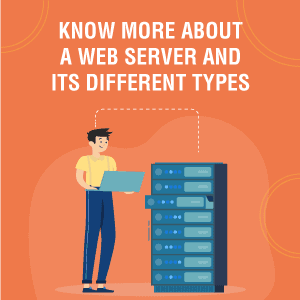
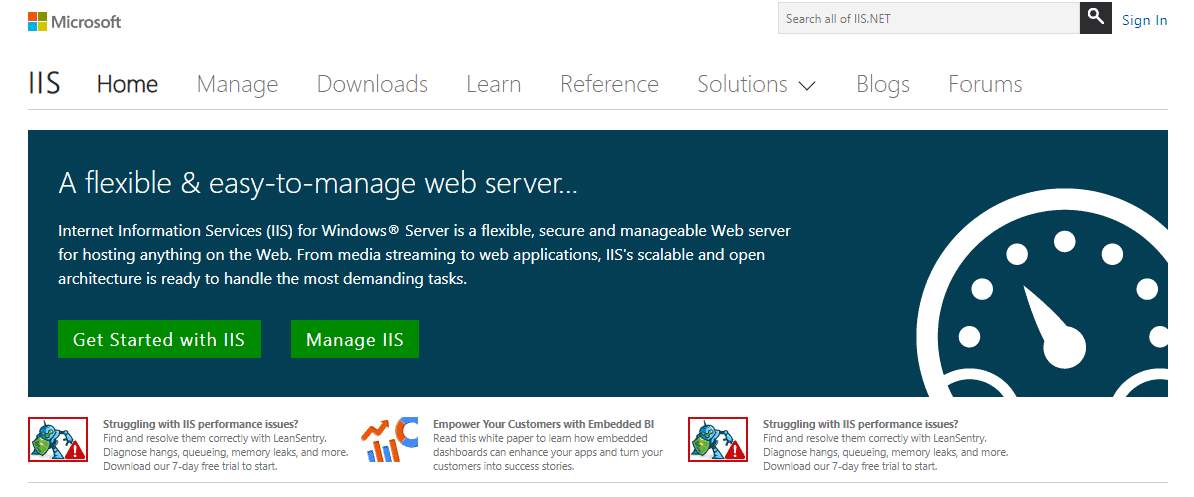
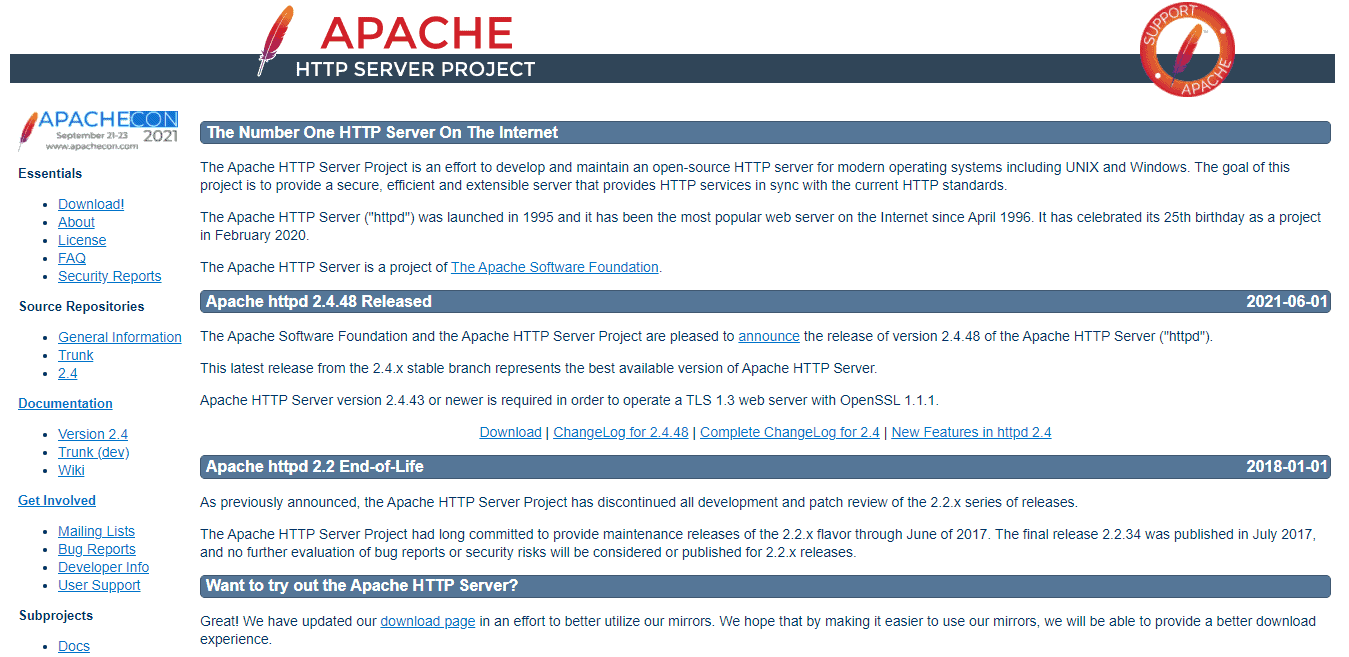
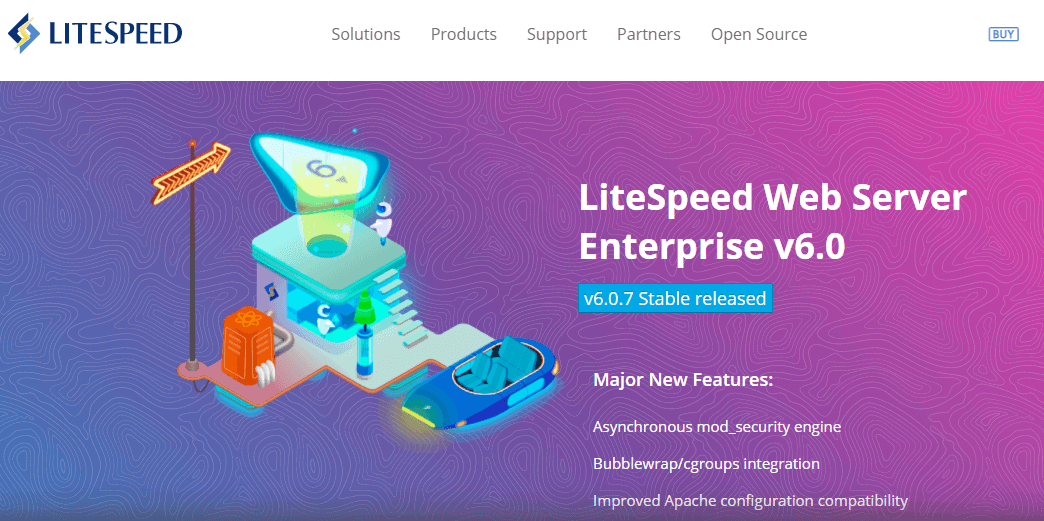
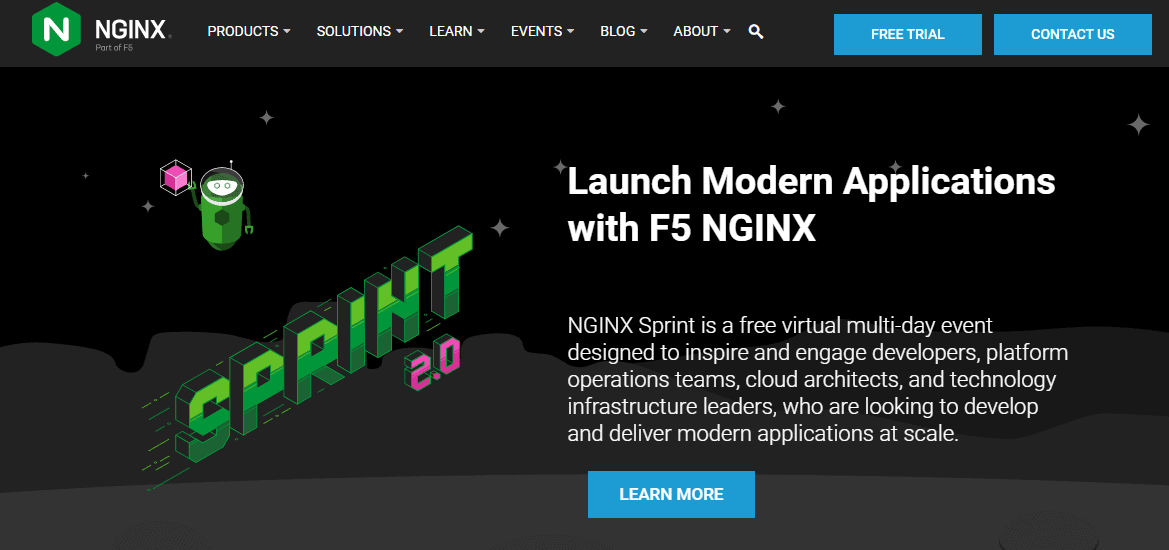
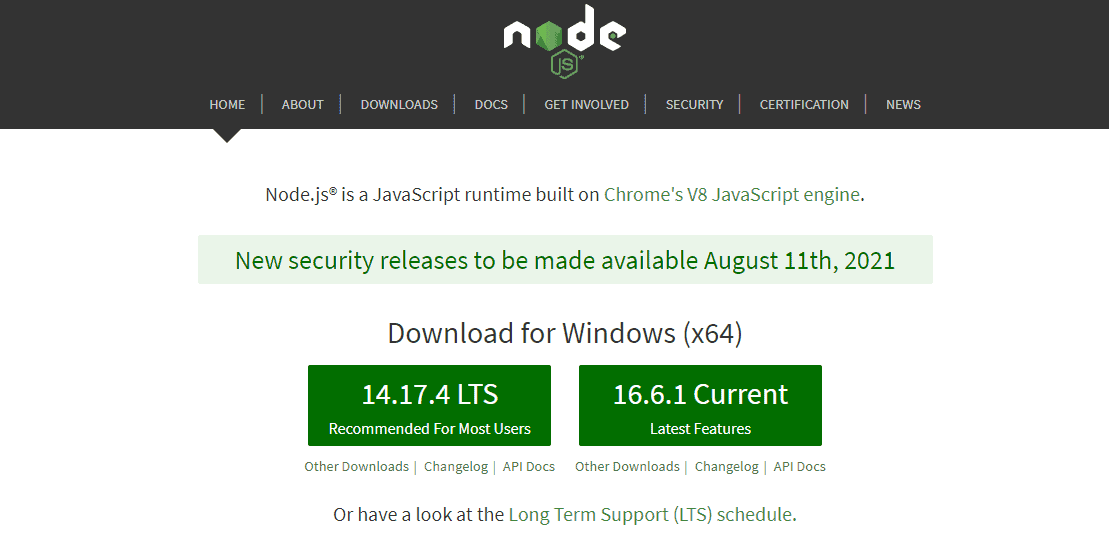
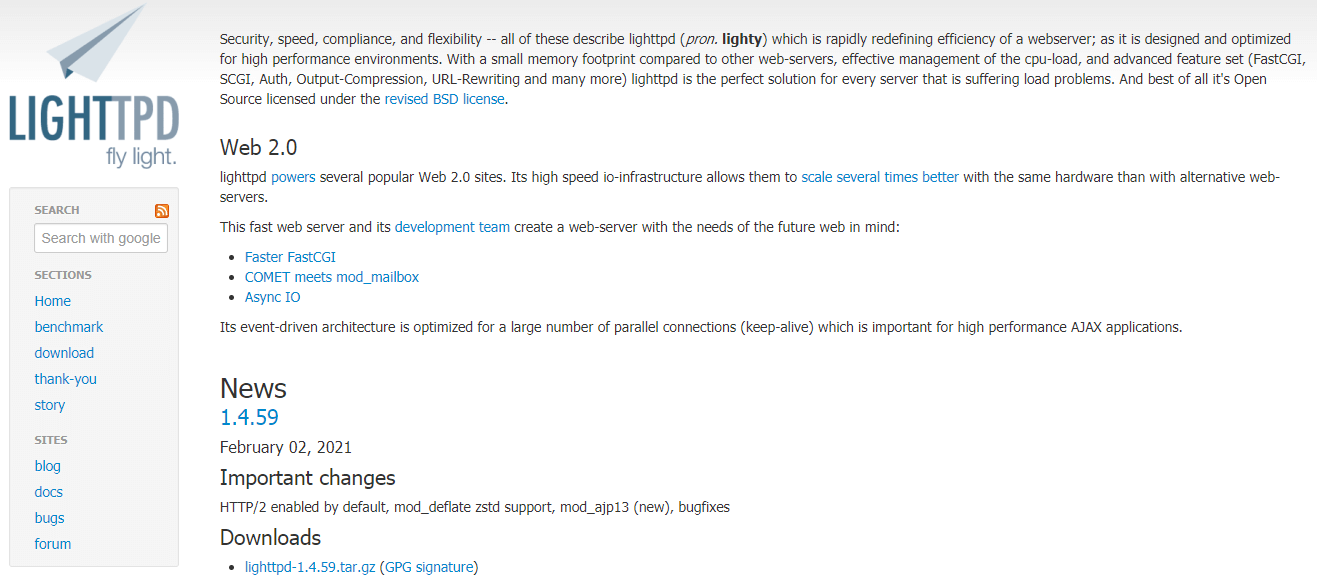
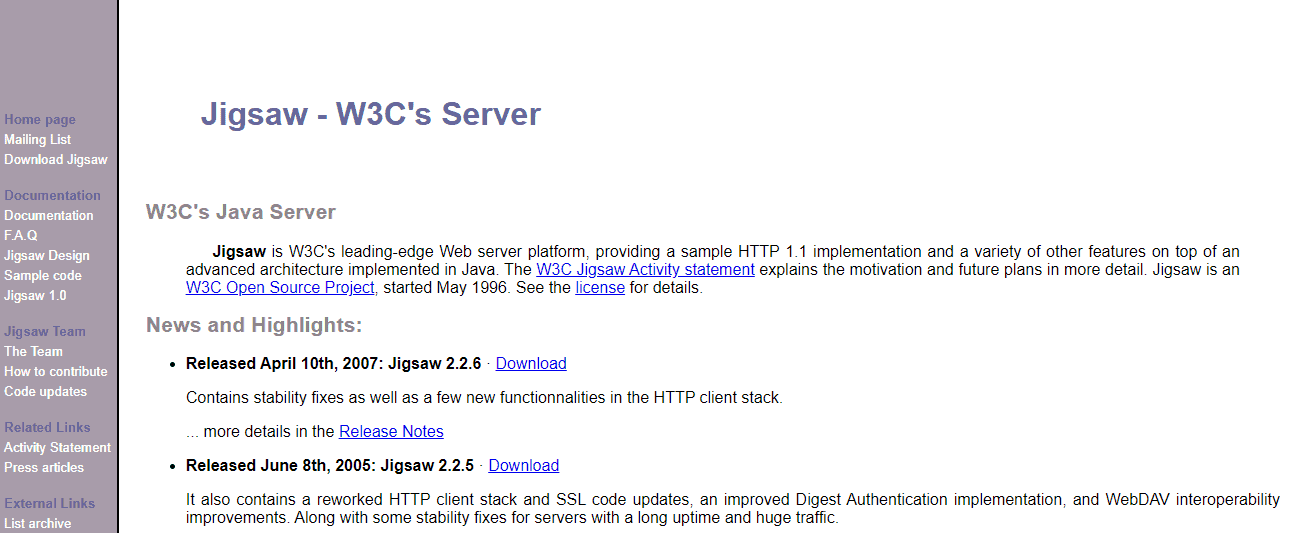
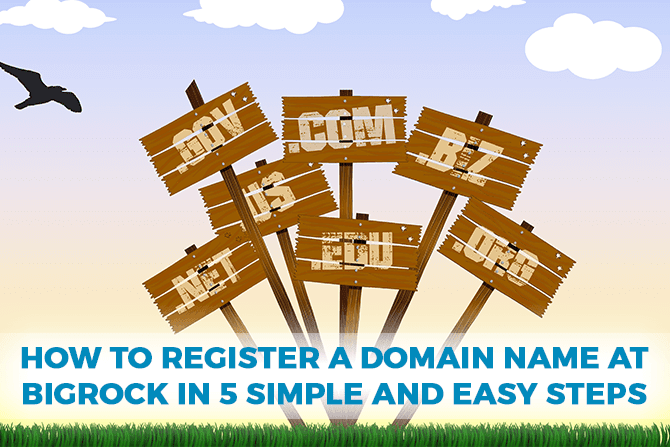


Leave a Reply