 It’s the 21st century. We are well into the decade where everyone has a Gmail account, as it is simple to create. It takes but a few minutes, and you have a brand new generic email address from free email service providers such as Gmail, Zoho Mail, Outlook, Yahoo Mail, and Yandex Mail.
It’s the 21st century. We are well into the decade where everyone has a Gmail account, as it is simple to create. It takes but a few minutes, and you have a brand new generic email address from free email service providers such as Gmail, Zoho Mail, Outlook, Yahoo Mail, and Yandex Mail.
Businesses need to purchase professional email ids relevant to their services and products – a representation of the brand. Business ids are not just for organisations that hire hundreds of employees, but also for aspiring job-seekers or individual freelancers looking for new opportunities.
We have created this guide to provide you with some stellar advice about how to create a professional email id and how to pick an appropriate name.
How to create a professional business email id?
Creating a business email id is not difficult for small businesses with less than 10-30 employees. But, for a large enterprise with 1000+ employees, it could be a challenge. A few ideas to create an email address is to try different name combinations or use location & employee name or job title & employee name. Business email ids could also be organisation-specific or include a quirky wordplay.
Professional Email Address Ideas and Examples
We’ll use the following Names and Details to show examples for each professional email id idea.
Try Out Different Name Combinations and Modifications
Try out different name combinations to find the right fit for your organisation. For an organisation with a few people, the first name approach would work fabulously. Other organisations with over 1000 employees might have to experiment with different name combinations, especially using all three parts of their employees’ names.
1. First Name Only: jonathan@siestasalesmart.com
2. First Name + Last Name: jonathandsouza@siestasalesmart.com
3. Last Name + First Name: dsouzajonathan@siestasalesmart.com
4. Nickname + Last Name: jon@siestasalesmart.com
Jon is shortened version of Jonathan.
5. Shortened First Name + Last Name: jondsouza@siestasalesmart.com
6. First Name Initial + Last Name: jdsouza@siestasalesmart.com
7. First Name + Last Name Initial: jonathand@siestasalesmart.com
8. First Name Initial + Last Name Initial: JD@siestasalesmart.com
9. First Name + Last Name + Number: jonathandsouza01@siestasalesmart.com
10. First Name + Middle Name + Last Name: jonathansamueldsouza@siestasalesmart.com
11. First Name + Middle Name Initial + Last Name: jonathanSdsouza@siestasalesmart.com
12. First Name Initial + Middle Name Initial + Last Name: jsdsouza@siestasalesmart.com
13. First Name Initial + Middle Name Initial + Last Name Initial: jsd@siestasalesmart.com
14. Last name + First Name + Middle Name Initial: dsouzajonathans@siestasalesmart.com
15. Last name + First Name Initial + Middle Name Initial: dsouzaJS@siestasalesmart.com
16. Shortened First Name + Shortened Middle Name + Last Name: jonsamdsouza@siestasalesmart.com
Sam is Samuel’s shortened middle name
Qualification/Designation Based Professional Email ID Examples
We’ll see some professional business ideas centred around an employee’s qualification or job title. Some also mention a title. The title could be academic, royal or honorary.
17. Job Title Only: salesexpert@siestasalesmart.com
18. Job Title + Last Name: salesexpertDsouza@siestasalesmart.com
19. First Name + Last Name + Qualification:
jonathandsouzaBBA@siestasalesmart.com
Another example for same with a fictional character:
DrGreogryHouseMD@ppteachinghospital.com
20. First Name + Qualification: jonathanBBA@siestasalesmart.com
21.Title + Last Name + Qualification:
We’ll use the example of Dr House here. This particular idea works well with well-known professions such as Doctors, professors, etc.
Example: DrHouseMD@ppteachinghospital.com
22. First Name + Company Name:
jonathanSiestaSalesMart@siestasalesmart.com
With this particular example, the company name followed by the same name domain has become repetitive and could be confusing to the reader. These professional email id ideas are better suited for businesses with a domain name different from their brand name.
A better example of this would be all the social media platforms under the new umbrella corporation Meta Platforms.
So imagine Surekha Diaz, a fictional employee of Facebook, had a professional email id. It could be as follows: SurekhaFacebook@meta.com
Location Centric Professional Email ID Examples
We’ll see professional email id ideas focused on the location where the company or a branch of the company is headquartered.
23. First Name + City Name: jonathanmumbai@siestasalesmart.com
24. First Name + State Name: jonathanmaharashtra@siestasalesmart.com
25. Company Name + City Name:
SiestaSalesMartMumbai@siestasalesmart.com
Again, this one would be quite repetitive.
It would be better suited for: FacebookMumbai@meta.com
26. Company Name + State Name
SiestaSalesMartMaharashtra@siestasalesmart.com
Since this is repetitive again, we’ll use Facebook’s fictional data as an example.
FacebookMaharashtra@meta.com
We’ll use the same example for the following:
27. First Name + Last Name + Company Name:
SurekhaDiazFacebook@meta.com
1.4 Organisation Specific Professional Email Addresses
28. First Name + Department: jonathansales@siestasalesmart.com
29. Help/Support/Enquiry/Questions: These are help or support email ids that many of you must have come across at least on one website. Here are some examples of professional email addresses suitable for help requests.
30. Department: sales@siestasalesmart.com
Some departments have alternative names. For example, Sales could be Growth, Profit, or Visibility. And therefore, the professional email addresses would be as follows:
31. Community: When we mention community, we speak about specific programs or campaigns created for a cause. These can be outreach programs, donations, or sponsorship programs. Here are a few examples of professional email ids for such community programs:
Campaign Name + Outreach: CustomerOutreach@siestasalesmart.com Or simply:
32. Jobs: These are used by HR or a company’s hiring team to interact/communicate with new hires or to seek out new talent.
Examples:
1.5 Stand Out With These Unique Professional Email Ids
Next, we have some unique professional email id suggestions for businesses that want to stand out.
33. Company’s Name + Company’s Motto/Short Tag line
For this example, let’s use the abbreviation of the Siesta Sales Mart (SSM) as the company name. It will make the email id seem less repetitive.
SSMDiscountStore@siestasalesmart.com
34. Brand Name: For this one, we are bringing back the Facebook example.
Example: facebook@meta.com
35. Company Mascot’s Name: Siesta Sales Mart mascot is an Alligator who Shops Smarter. So, the professional email id would be:
alligatorshopssmarter@siestasalesmart.com
36. Owner’s/Founder’s/CEO’s Email Address: VivianDarpanShah@siestasalesmart.com
37. Organisation’s Core Values: These could be for specific situations. For example, some organisations need security to provide their customers secure access to their goods and products.
Example: safety@siestasalesmart.com
Similarly, people who are interested in completed transparency and want to know about Siesta Sales Mart’s services can reach out to:
Example: transparency@siestasalesmart.com
38. Wordplay: We have some great examples of Live websites. These websites have catchy names and are easy to remember. We have created made-up professional email ids for both, using the usual sales hooks used by food companies.
Email Example: getextraslices@lifeofpiepizza.com
Email Example: EatYourHeartOut@grillemallburgs.com
Now that you have been through some exceptional ideas. Let’s take a look at the process of creating a business email address.
Following that, learn about how to format a professional email address and the need for a business email signature.
How to Create a Business Email Address?
Get a hosting package that includes Business Email. Use HostGator hosting coupons to purchase web hosting today.
Ideally, when you sign up for hosting or a domain, the service provider adds the business email feature along with it. You can remove if not needed and check out with only hosting and domain. But having a professional email is essential for entrepreneurs.
So, it would be simple to complete the purchase with the email id add-on in the cart. Another way to get a business email is through Google’s Business Email from G suite.
You can set up your email id from your hosting account. Check with the respective hosting providers for more information on how to set up an email address.
Remember, you also need to set up your email client. Find the Setup Email Client option in your respective hosting account’s email section. Generally, there will be a setup wizard to guide you through the process.
Additionally, you could consider investing in a reputed Email Automation Software. An Email Automation Software should help you walk through its numerous applications.
Formatting Tips For Professional Email Ids
We have already seen over 30 Email Address Ideas, none of them featured characters. One of the reasons a professional email Id is usually absent of character is that it makes it complex.
Usually, catchy or even simple email addresses are easier to remember or share verbally compared to heavily formatted ones. So, we advise you to keep it simple.
Avoid any kind of formatting such as characters including dots (.), plus(+), hyphen (-), Underscore (_), or And (&).
Add a Professional Email Signature
Another way to add a bit of professionalism to your emails is to create an Email Signature that represents your brand. We are sharing two examples of email addresses.
*The names, brands, and other personal details displayed here are made up and have been used for the understanding of the reader.
Example of a simple Professional Email Signature
Example of a Creative Professional Email Signature
Professionals who are new to the game and interested in creating a brand new professional email address could benefit from investing in reputed hosting brands such as BigRock that provide various offers through BigRock coupons.



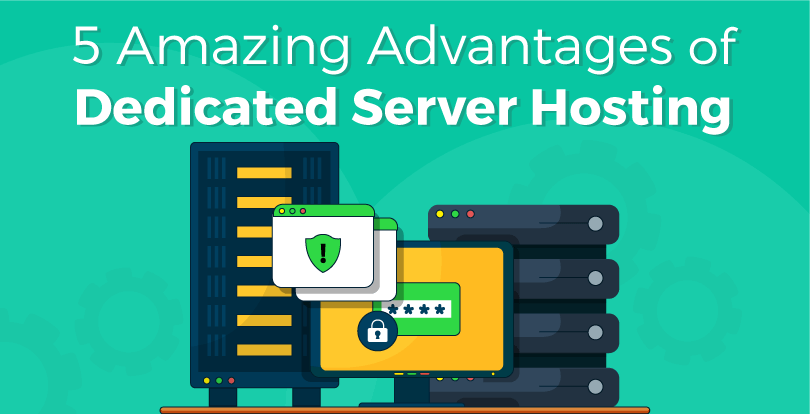

Leave a Reply